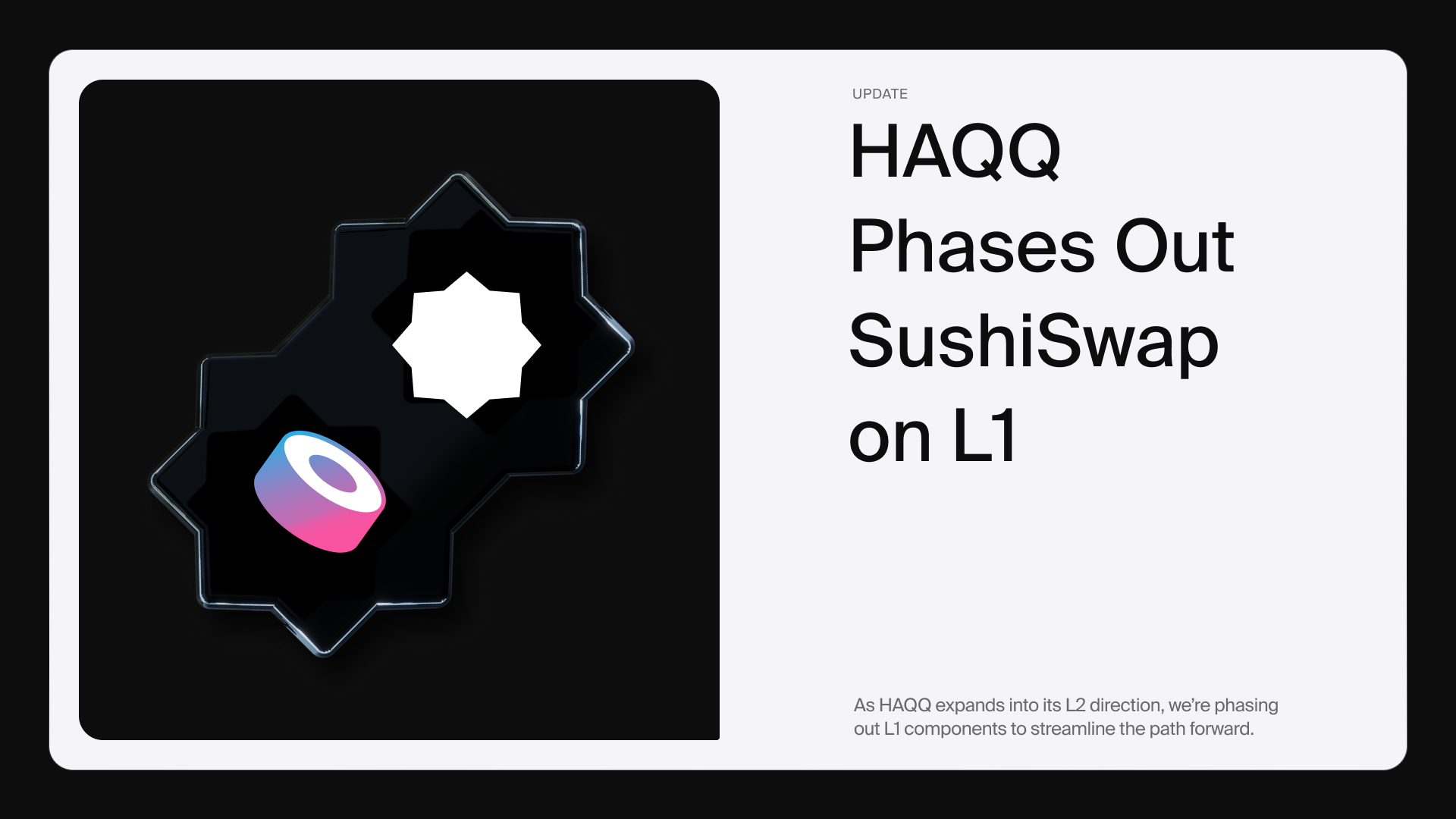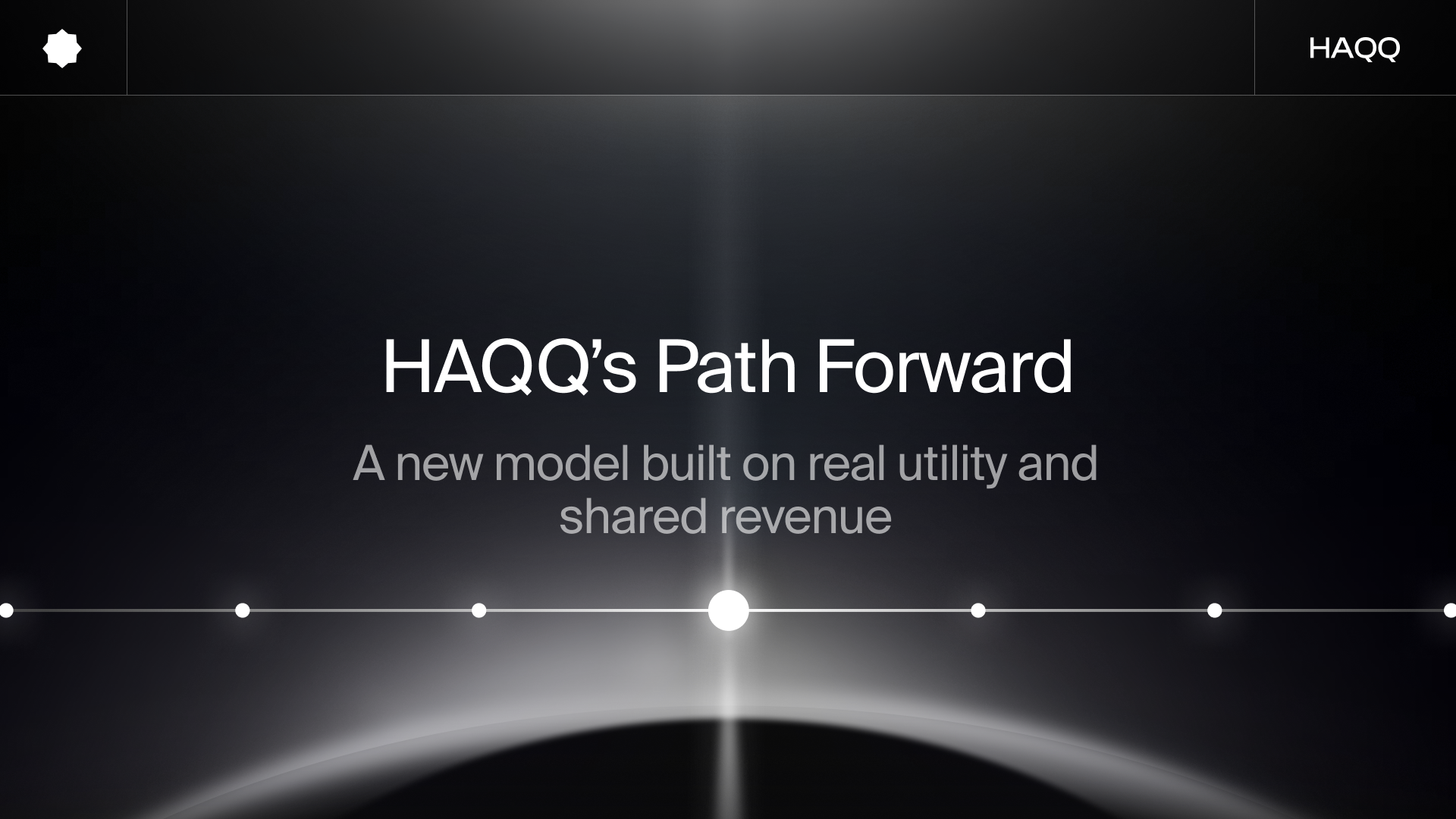.png)
July 10, 2025 11:00 AM
How to Migrate Your HAQQ Wallet to MetaMask | Step-by-Step Guide
As part of our transition toward a more open and flexible wallet ecosystem, we’re giving HAQQ Wallet users multiple ways to manage their assets, based on their preferences and needs. While we’ve partnered with Haqabi to offer a seamless migration path for those seeking an ethical, feature-rich experience, users are free to choose the wallet solution that works best for them. This guide is for those who prefer to use MetaMask, a widely trusted and non-custodial wallet. Here, you’ll learn how to import your HAQQ Wallet account into MetaMask, configure the Haqq Network, and access your ISLM and other assets securely.
Want to explore the Haqabi option instead? Read our guide to migrating from HAQQ Wallet to Haqabi.
Let’s walk through how to get started with MetaMask.
Step 1: Get Your Recovery Phrase from HAQQ Wallet
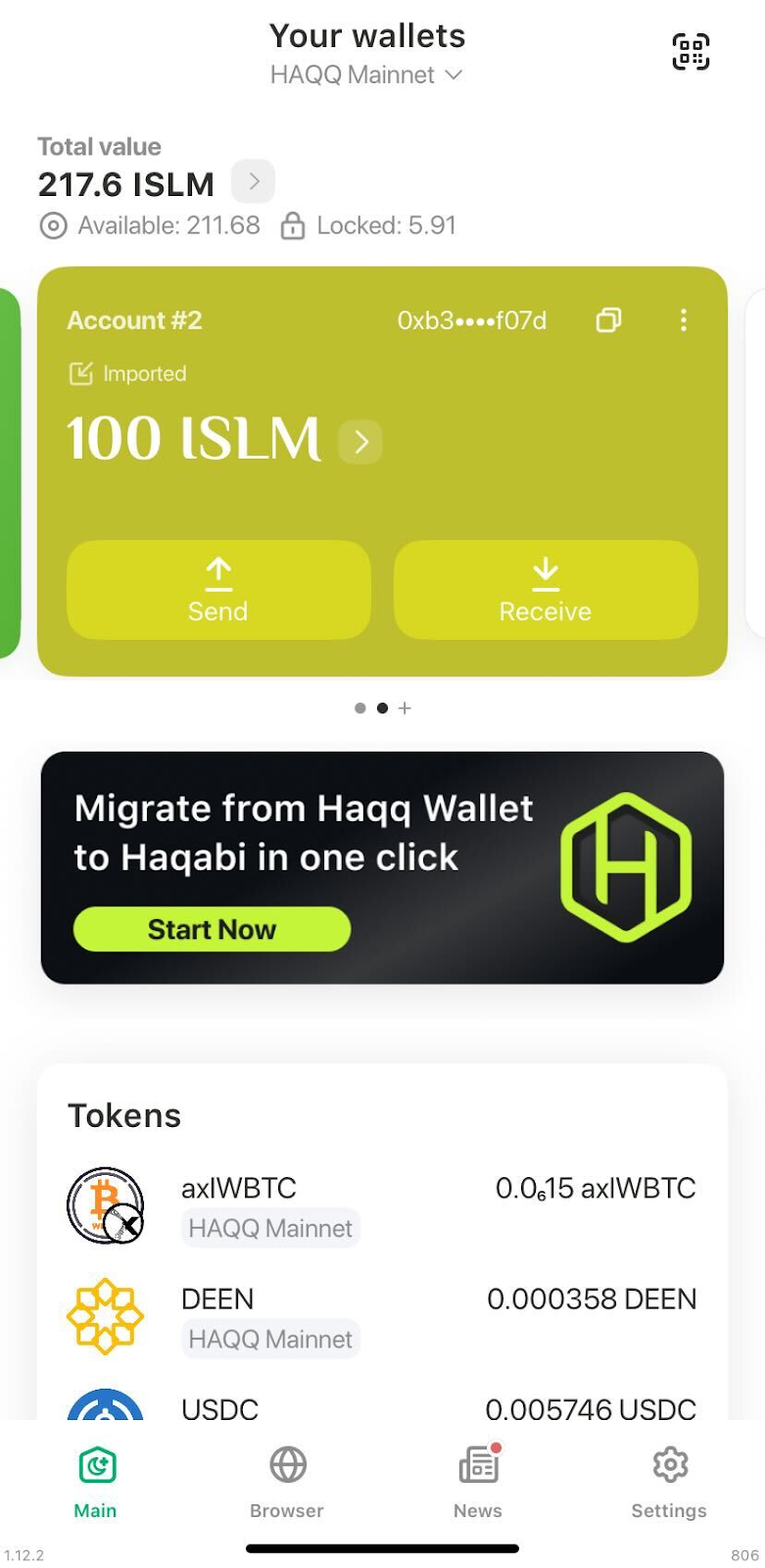
- Open your HAQQ Wallet app.
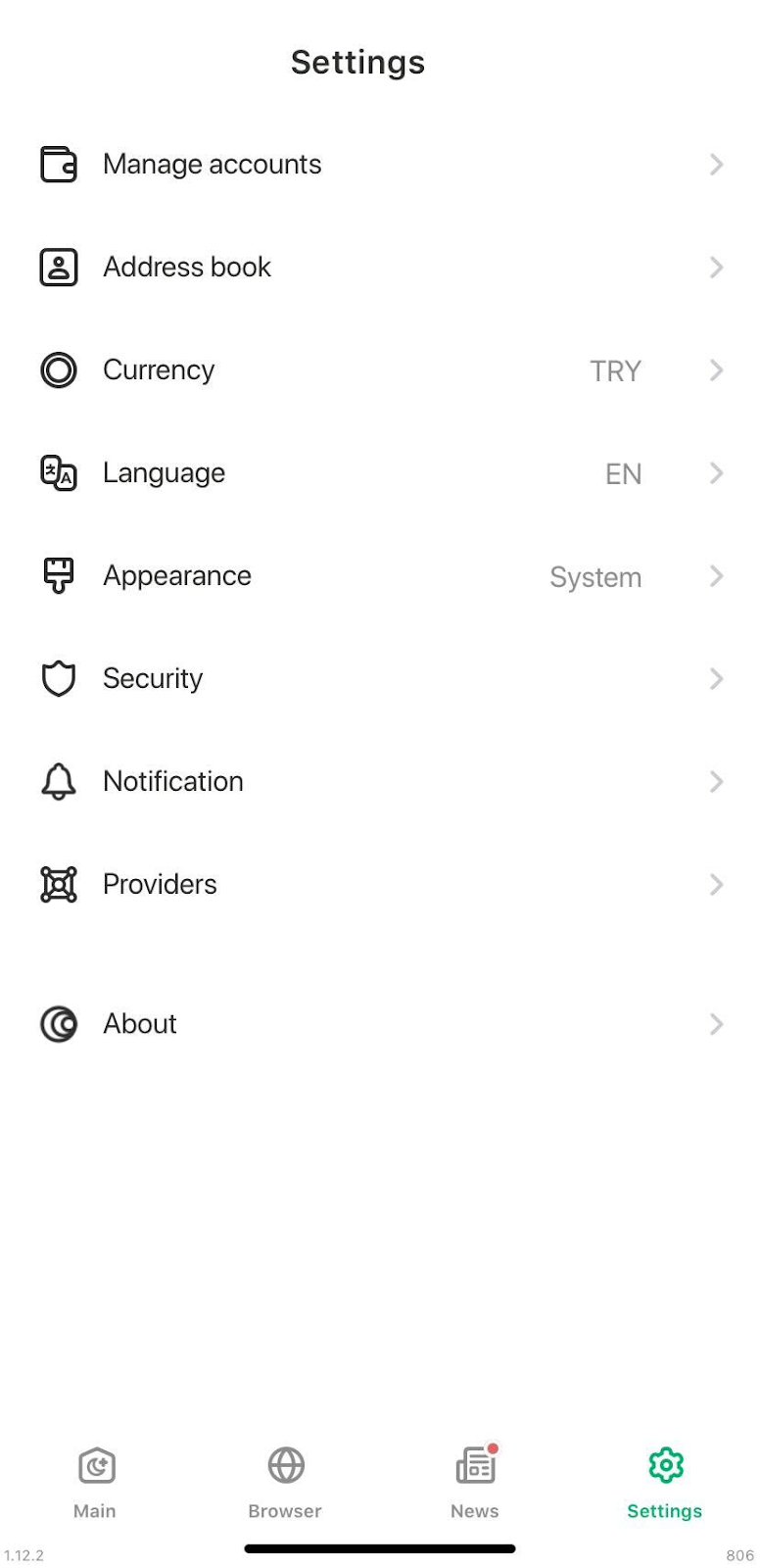
- Tap the Settings icon (⚙️) and choose "Manage Accounts".
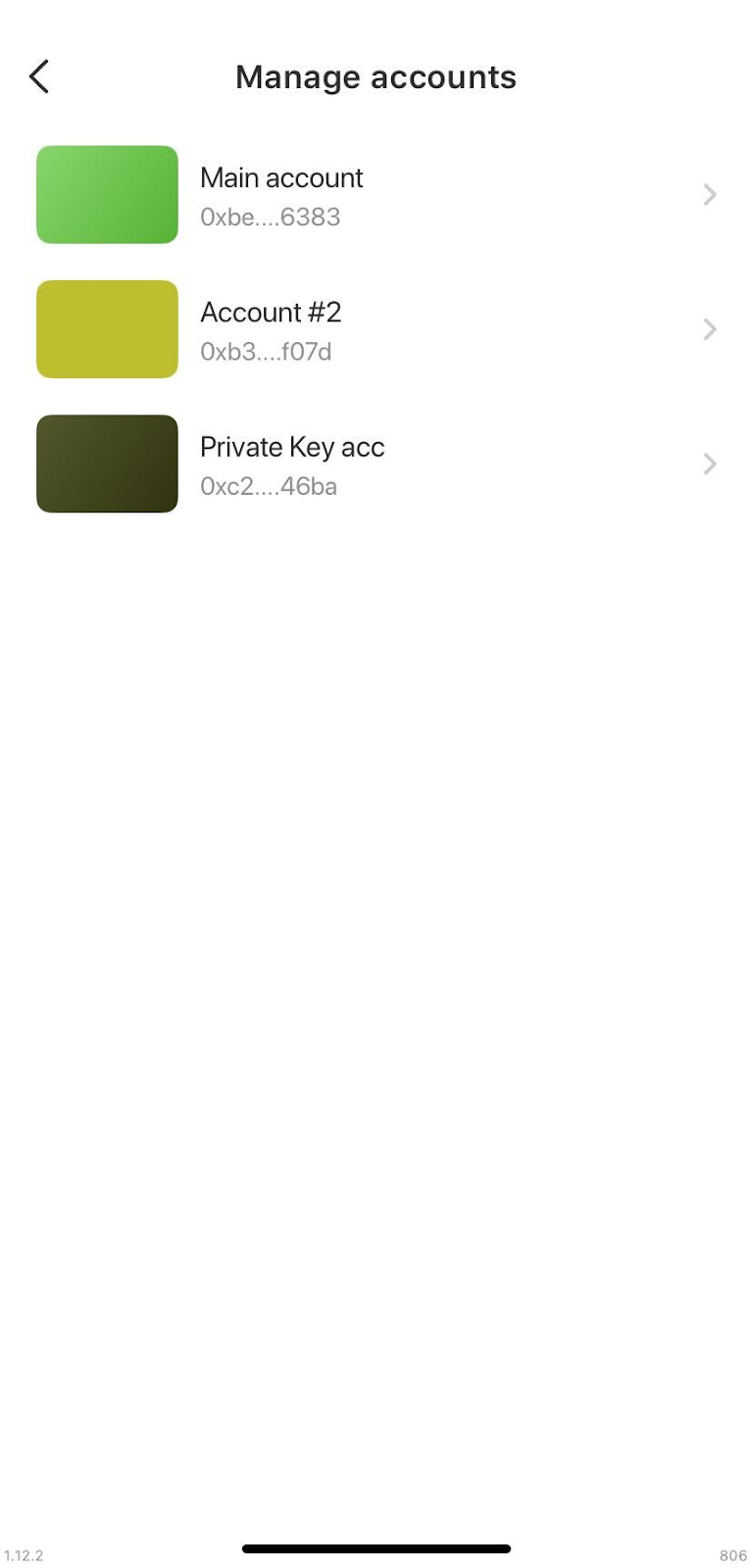
- Select the account you wish to import to MetaMask.
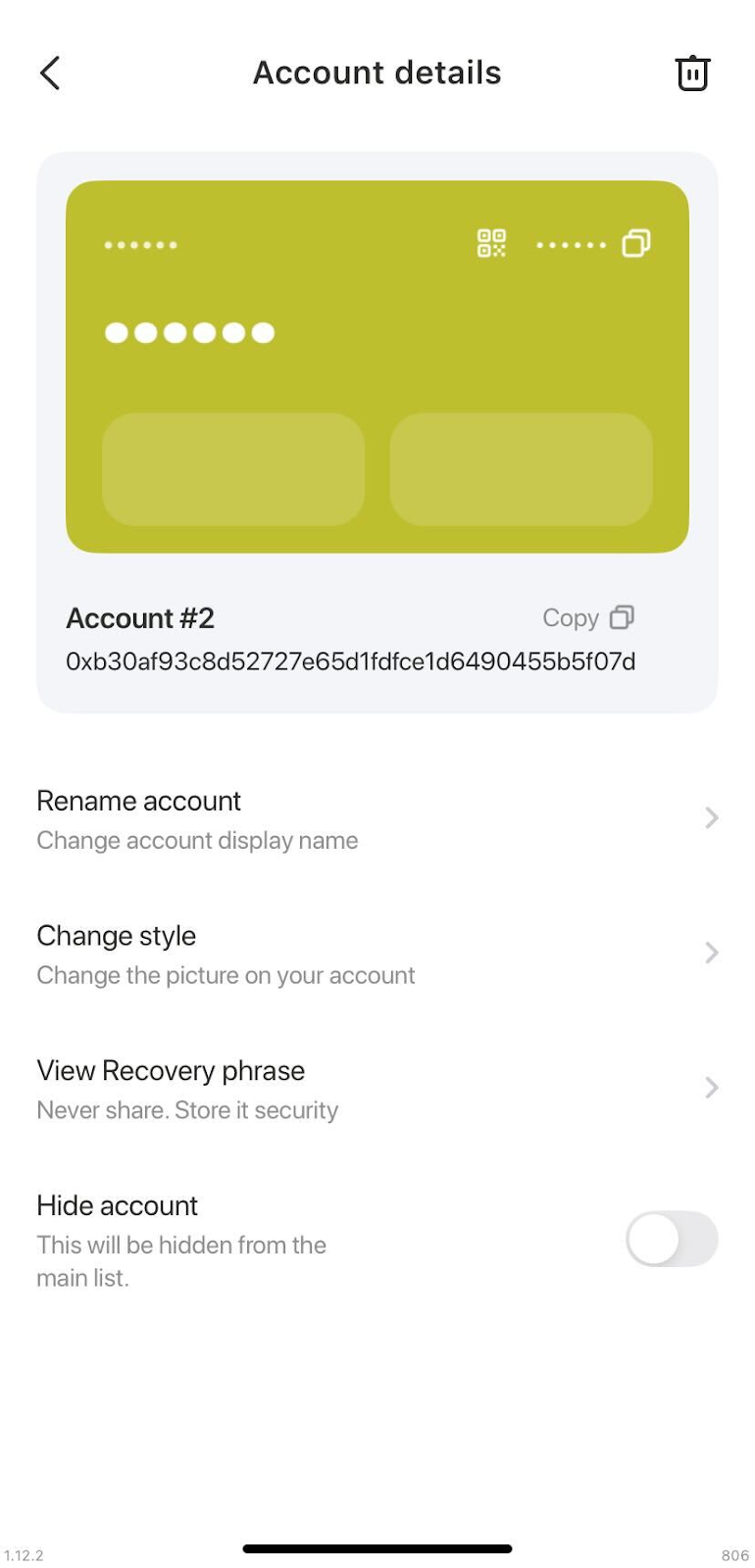
- Tap "View Recovery Phrase".
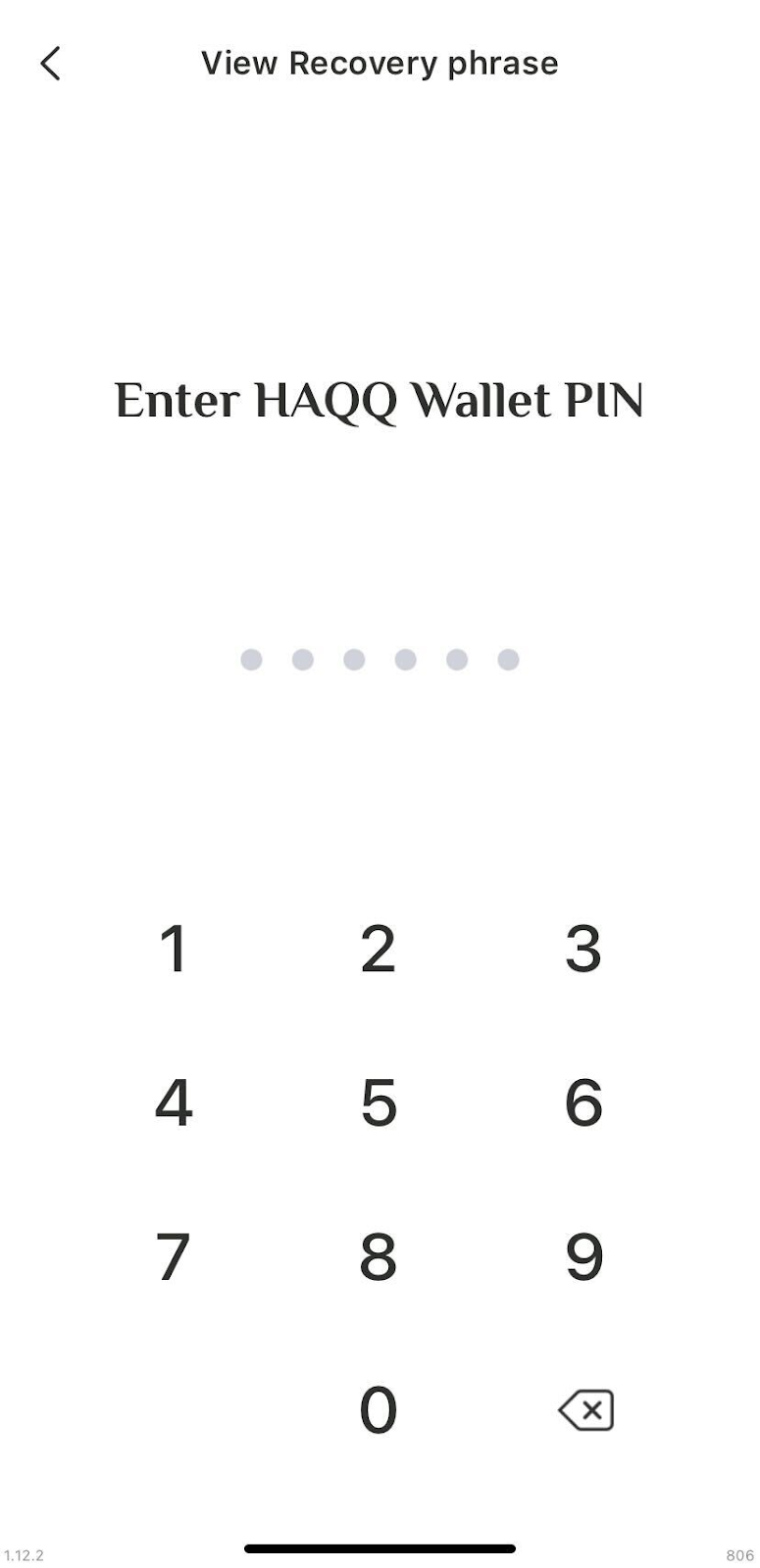
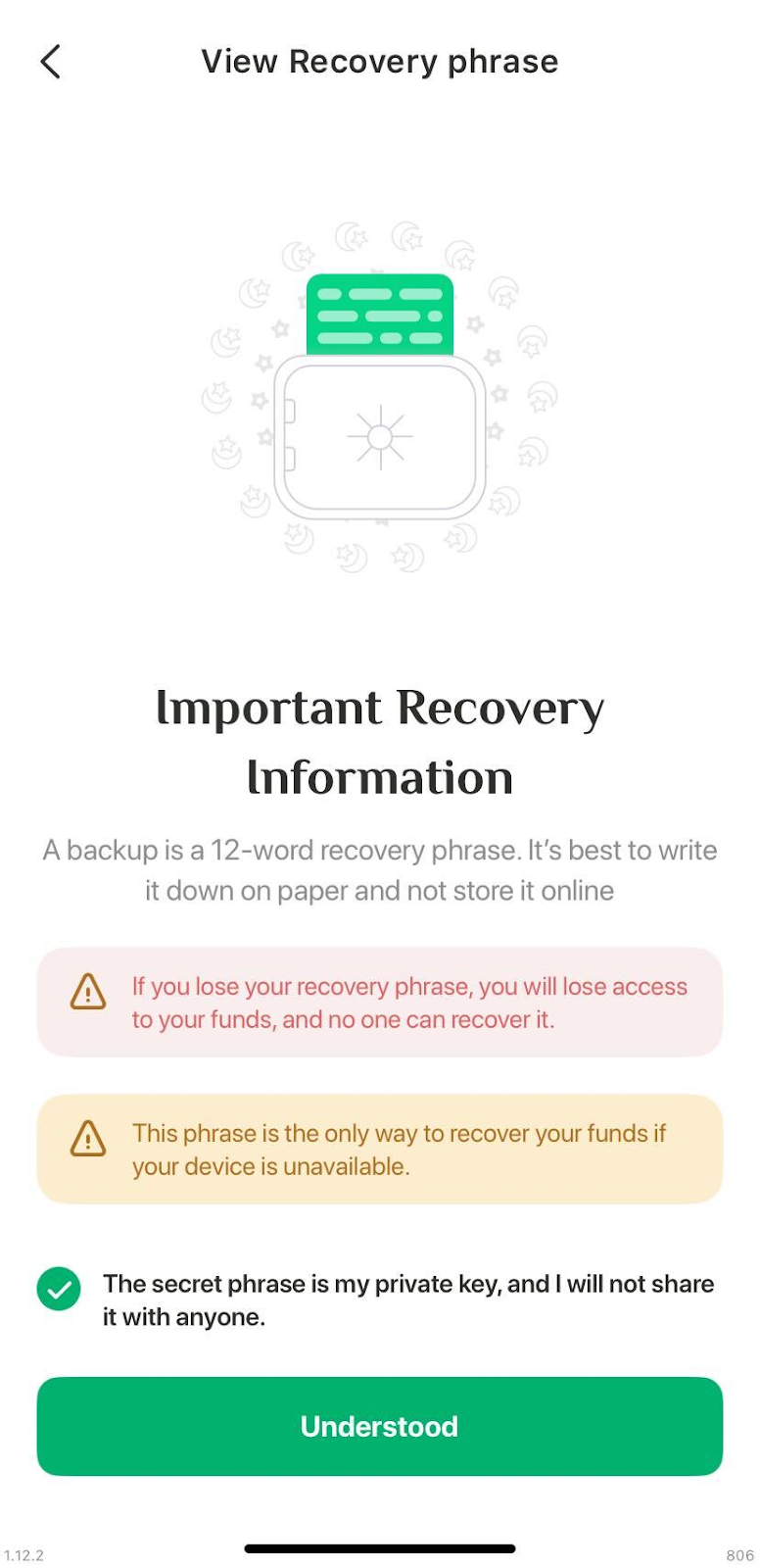
- Enter your passcode and confirm that you understand the security warning.
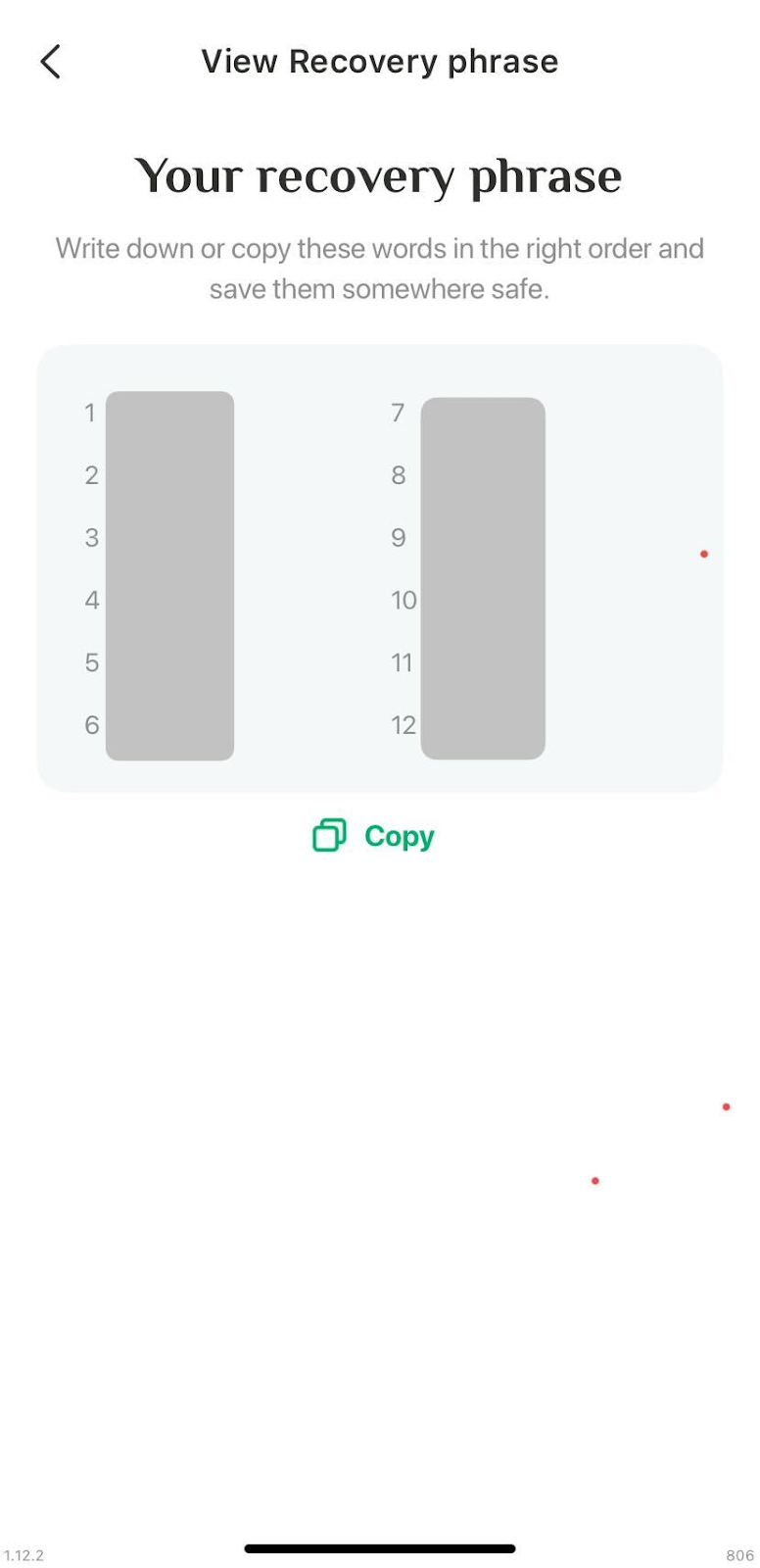
- Tap "Copy" to save the 12-word recovery phrase to your clipboard.
Important: Never share your recovery phrase. Store it securely. Anyone with this phrase can access your assets.
Step 2: Install MetaMask and Import Your HAQQ Wallet
If You’re New to MetaMask
- Download MetaMask from the App Store or Google Play.
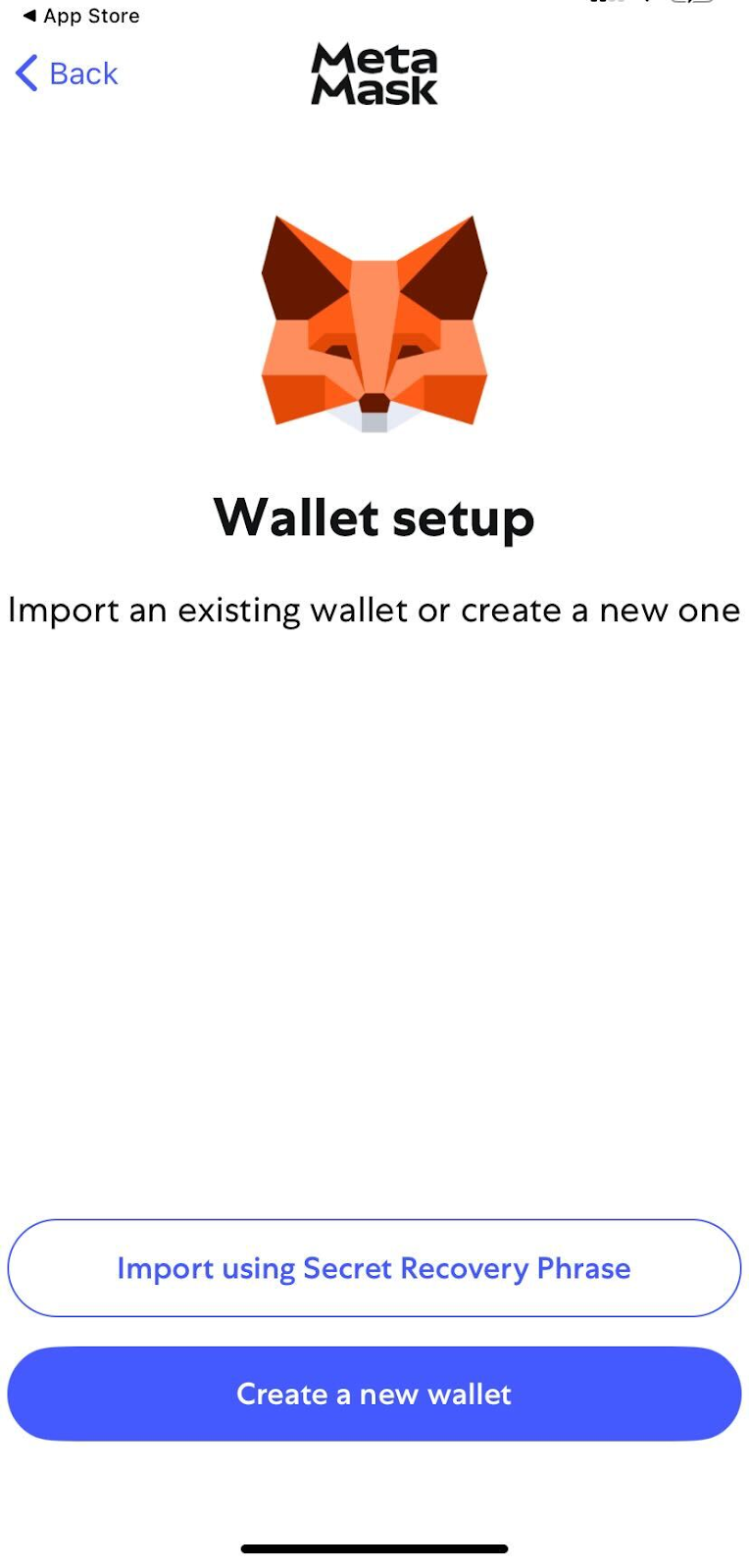
- Open the app and tap “Import using Secret Recovery Phrase”.
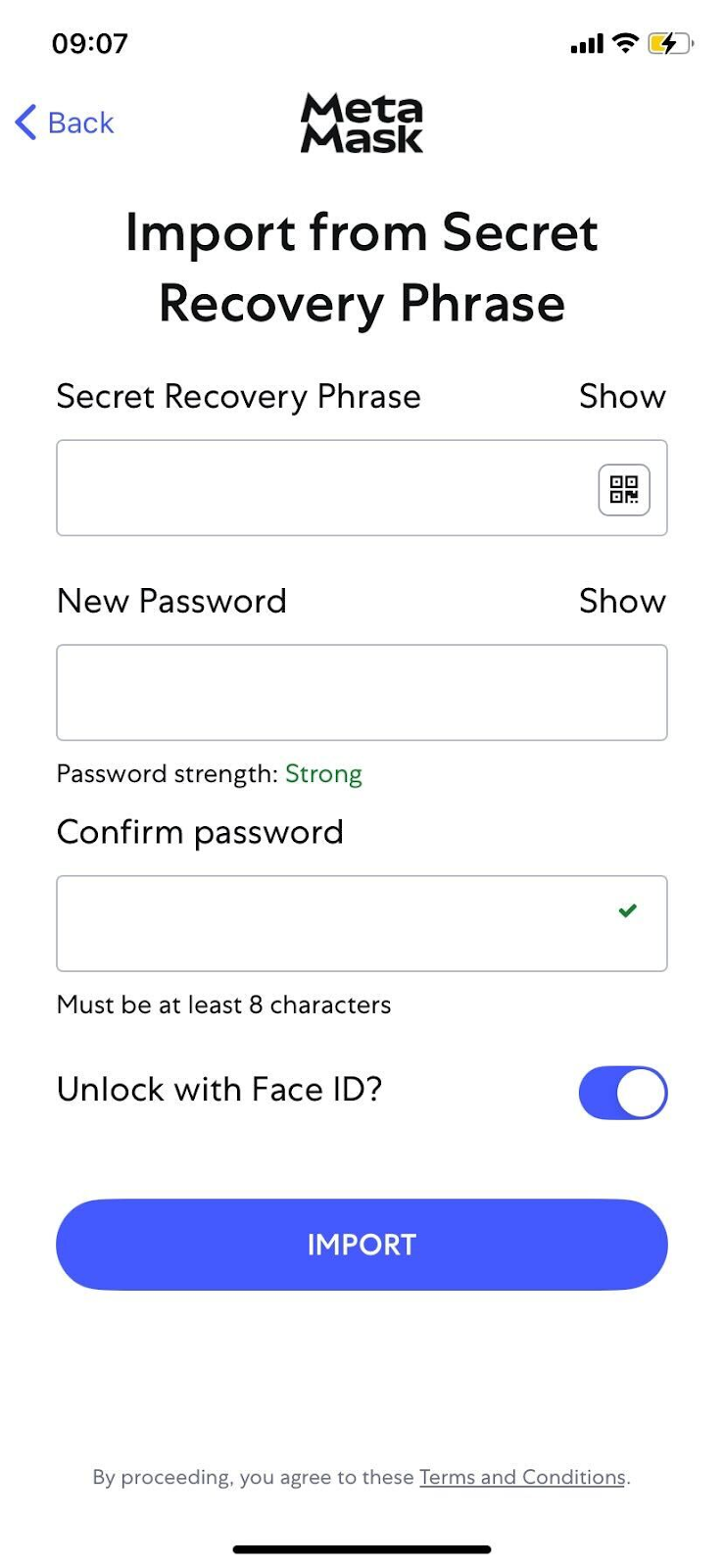
- Paste the recovery phrase from HAQQ Wallet and create a strong password, and complete the setup.
If You Already Use MetaMask
- Open the MetaMask app.
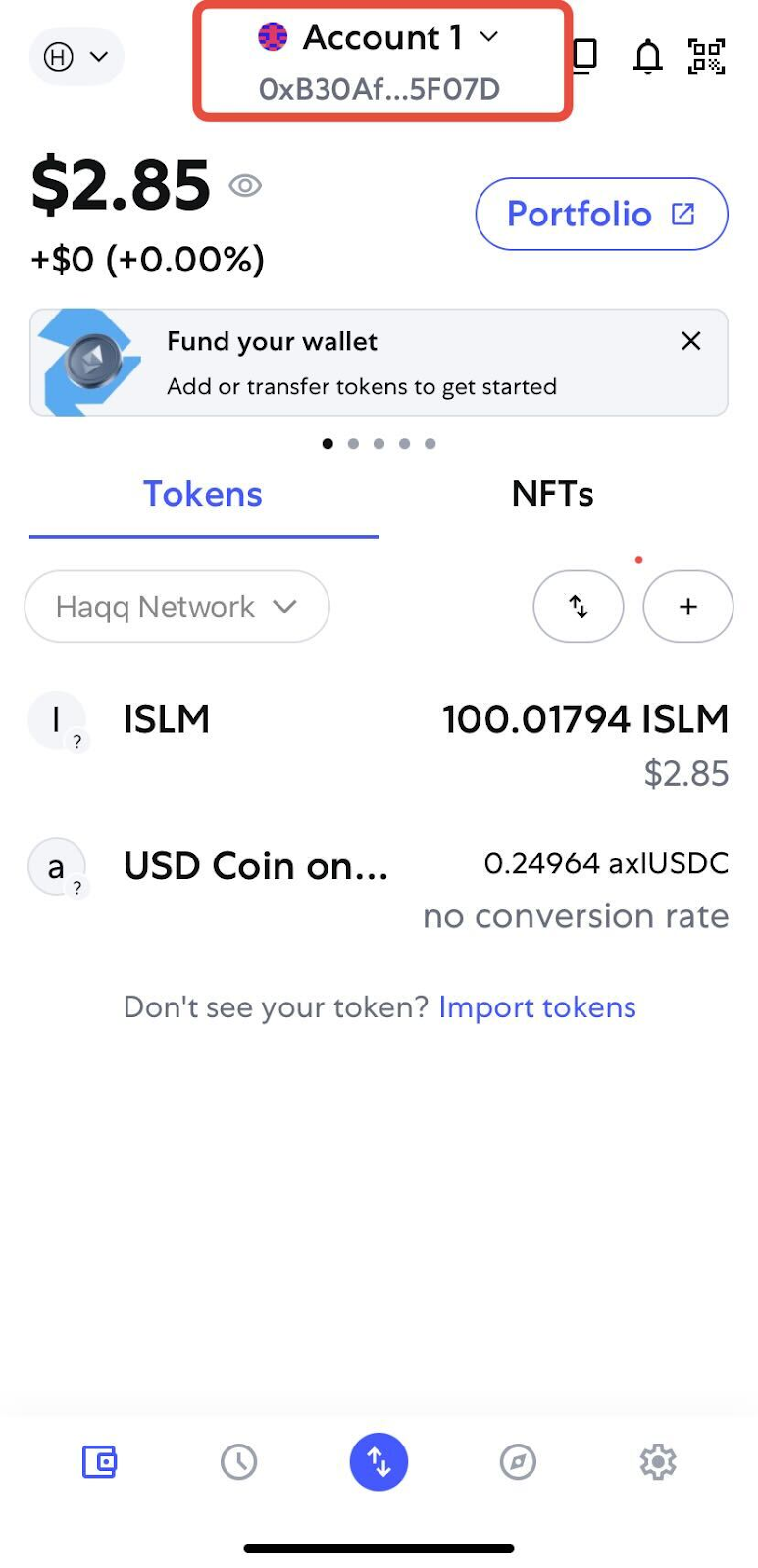
- From the home screen, tap your Account name at the top.
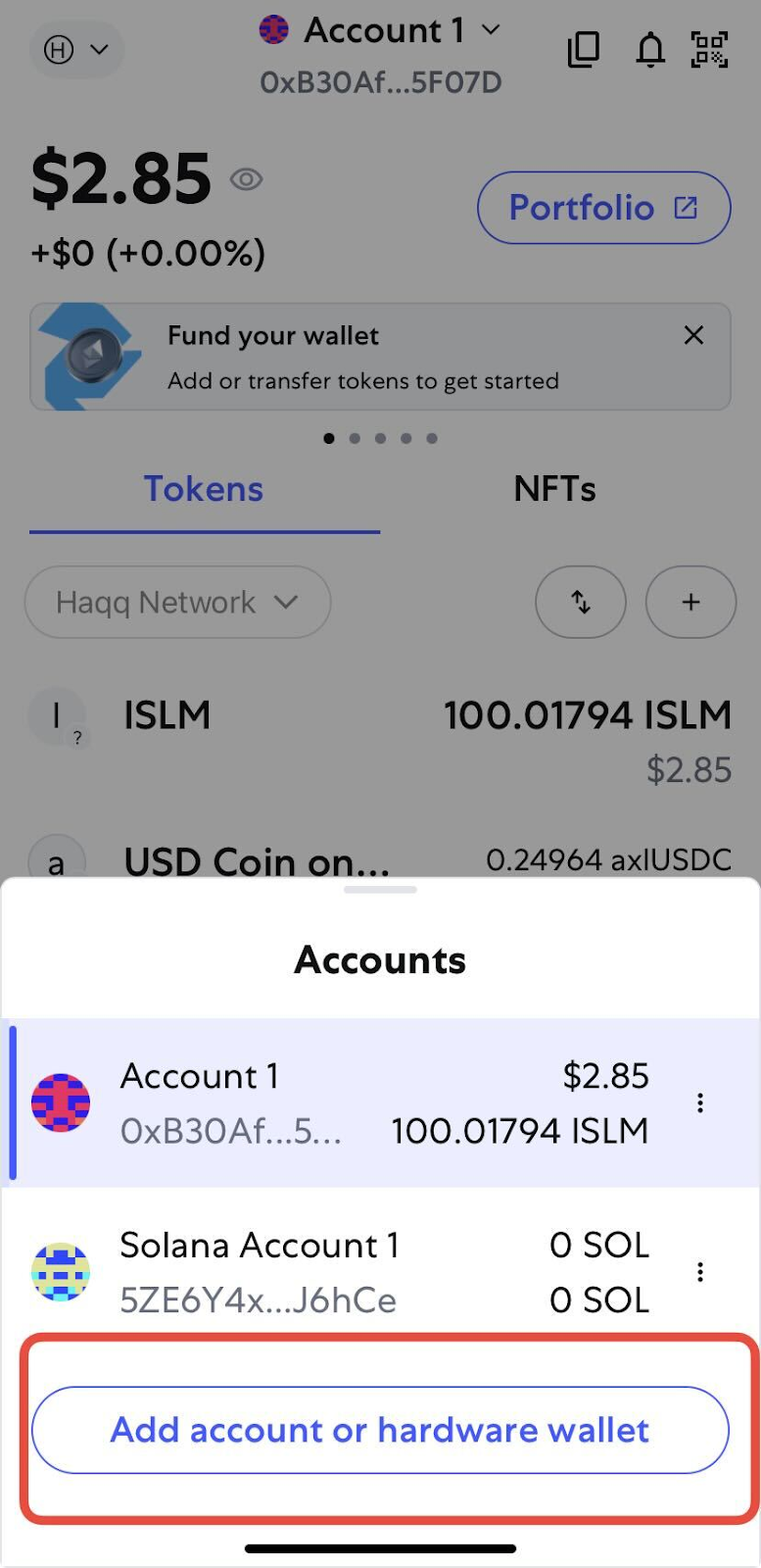
- Tap “Add Account”, then choose “Import using Secret Recovery Phrase”.
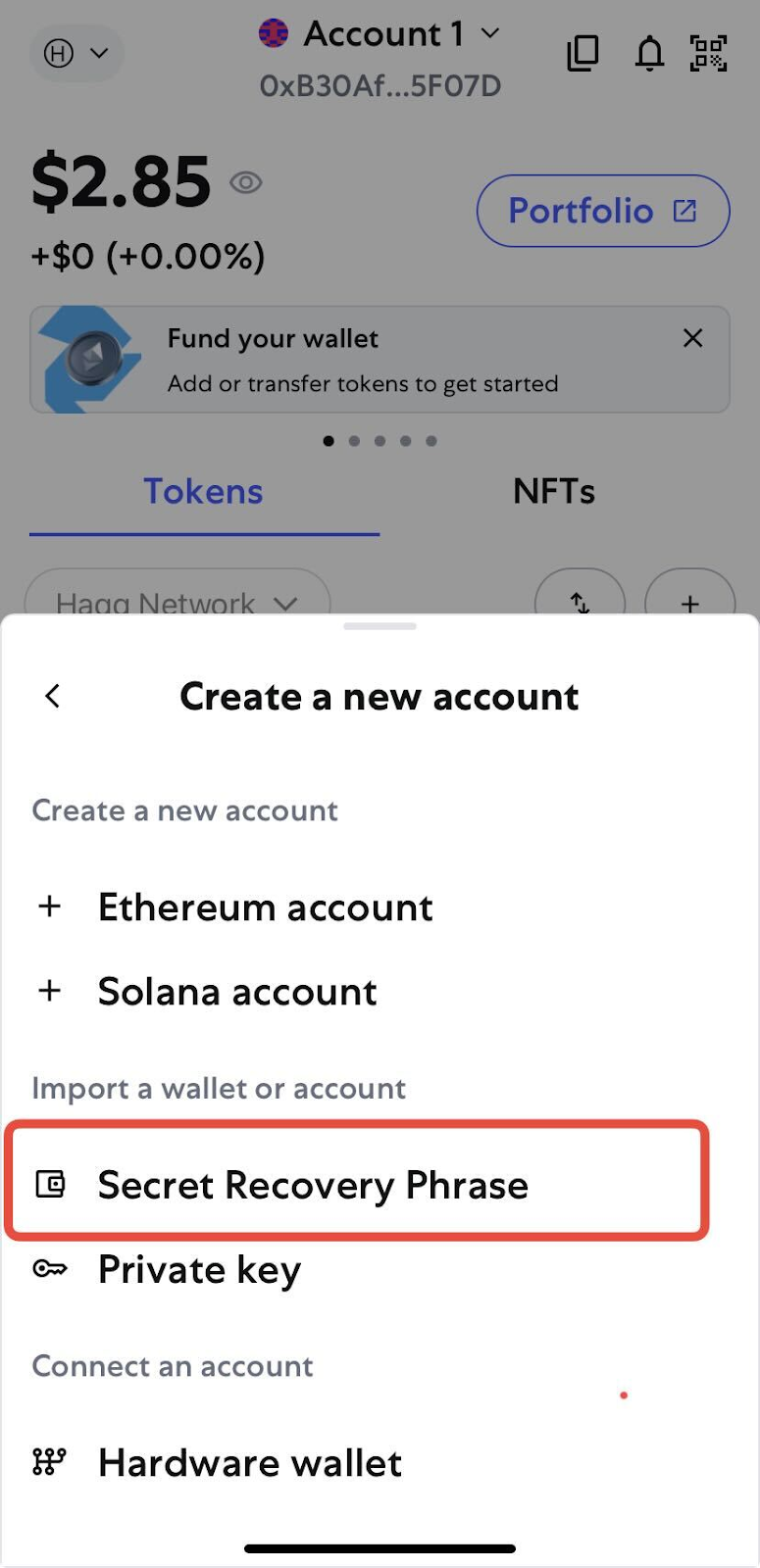
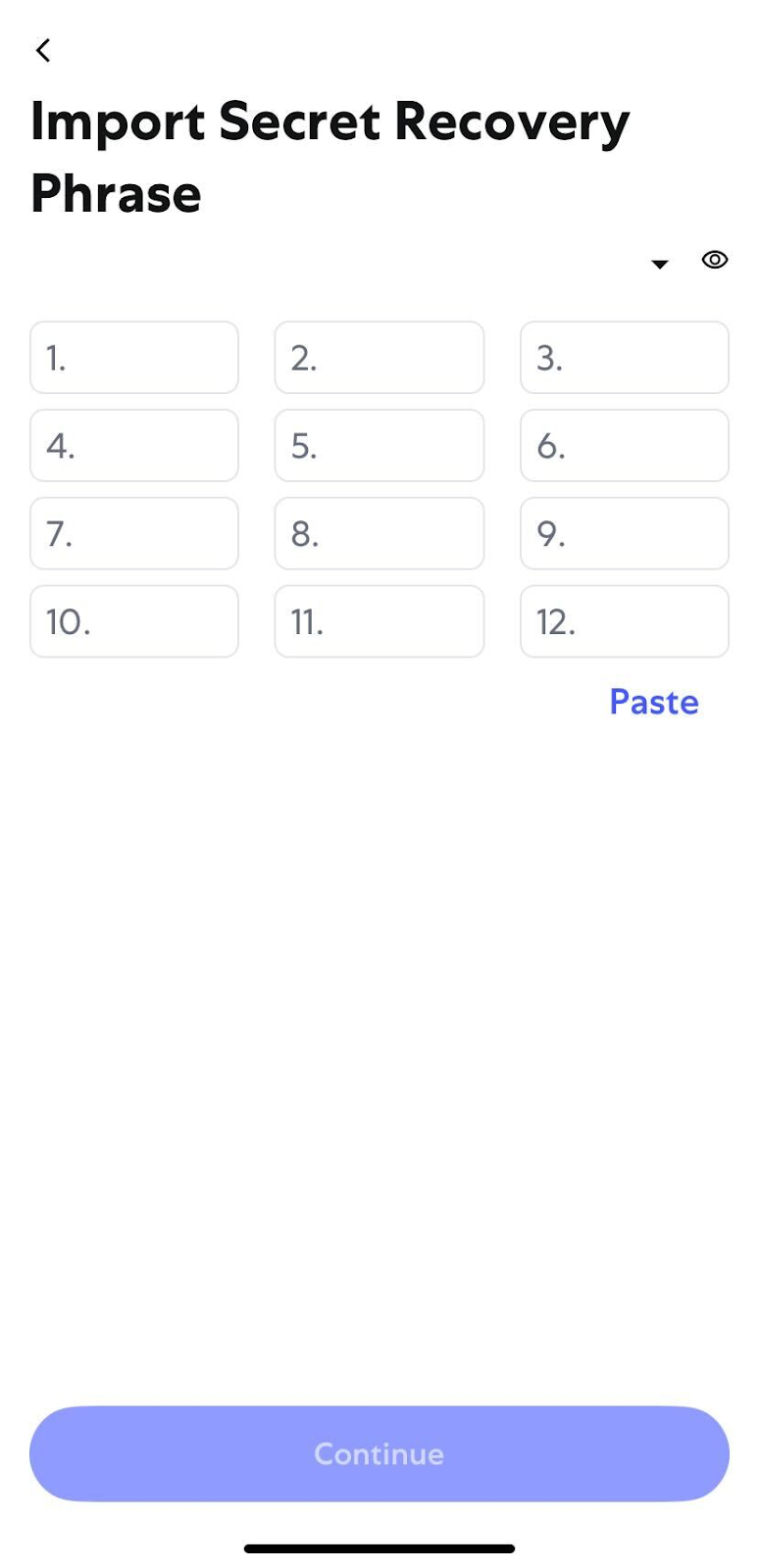
- Enter the 12-word phrase from HAQQ Wallet and complete the import process.
Step 3: Add the HAQQ Network to MetaMask
MetaMask doesn’t include the HAQQ Network by default, so you’ll need to add it manually.
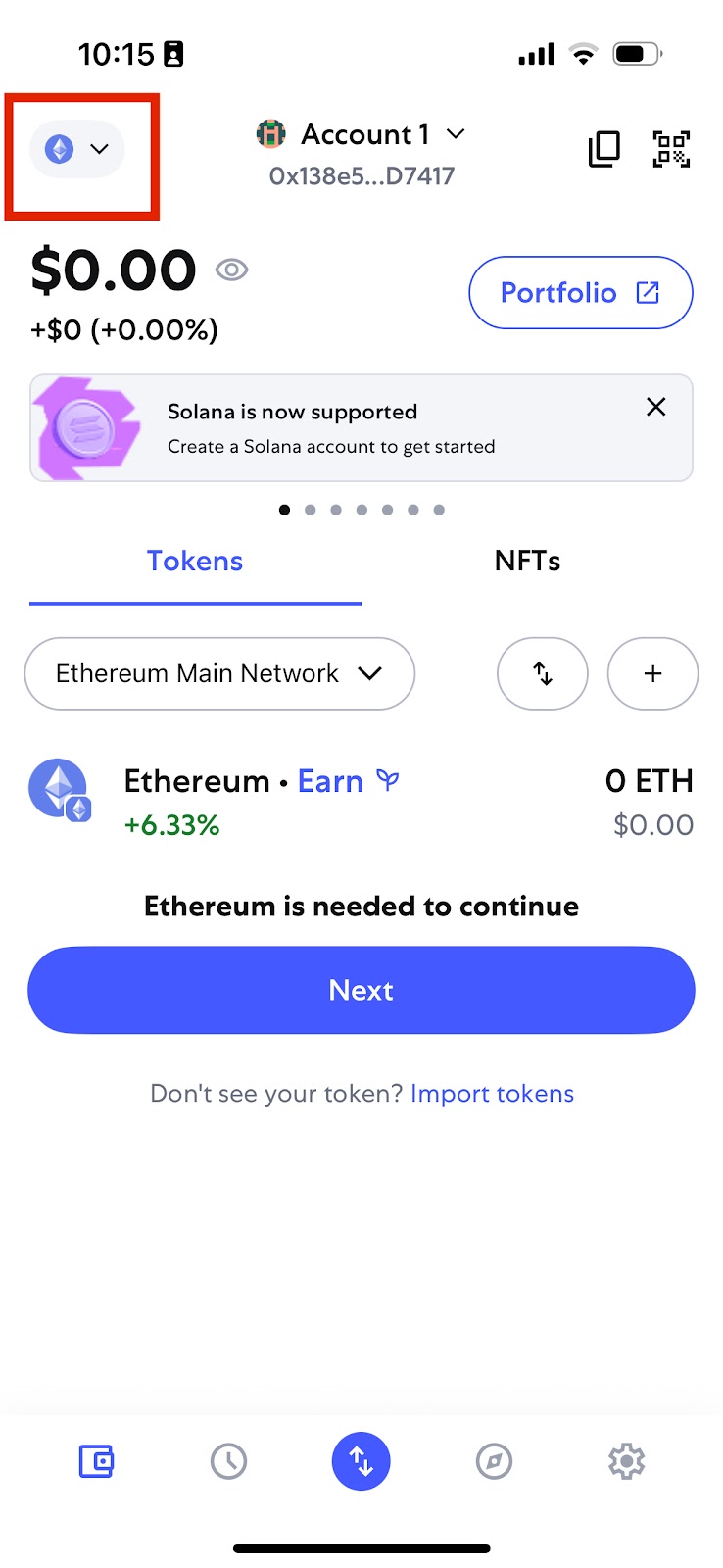
- Tap the network selector at the top of the MetaMask home screen.
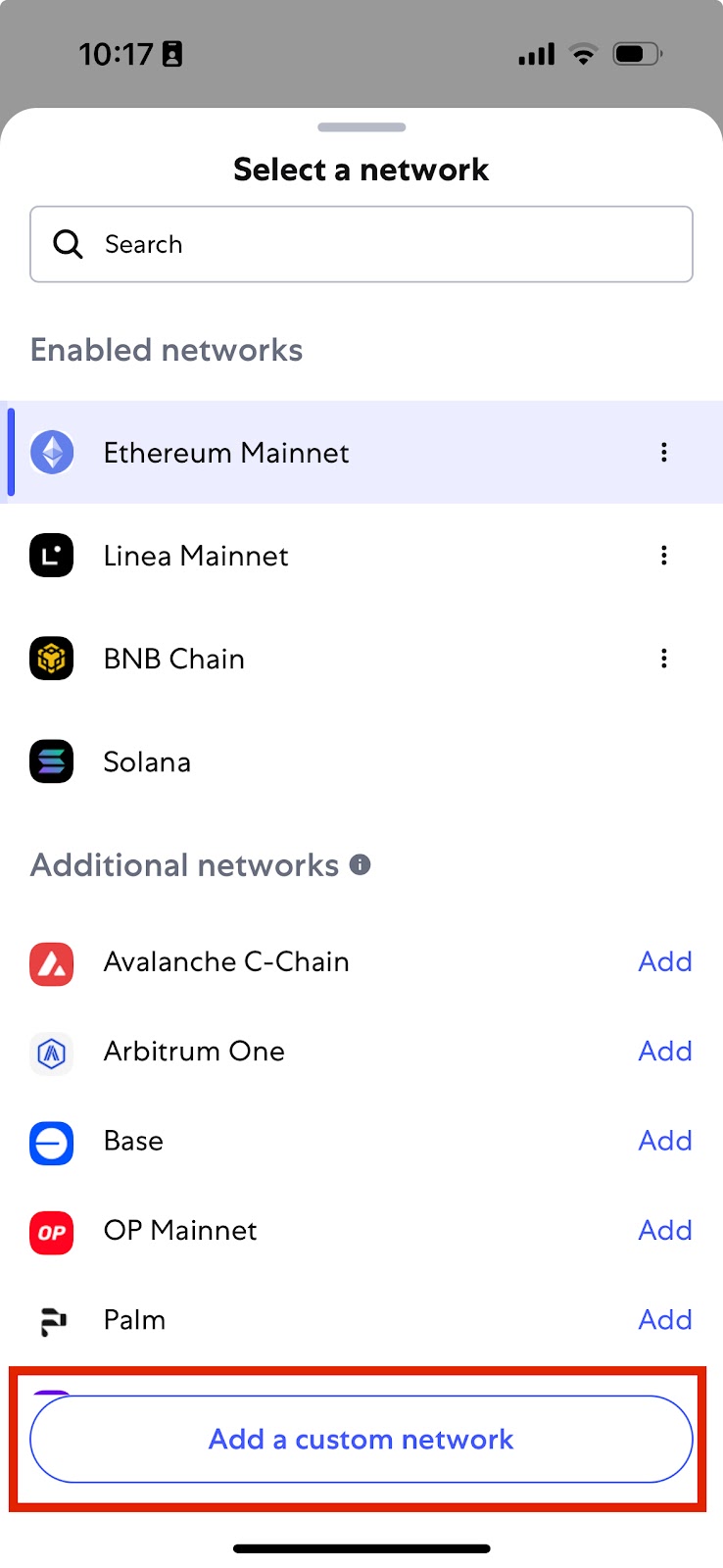
- Tap “Add Network” → then “Add a Custom Network”.
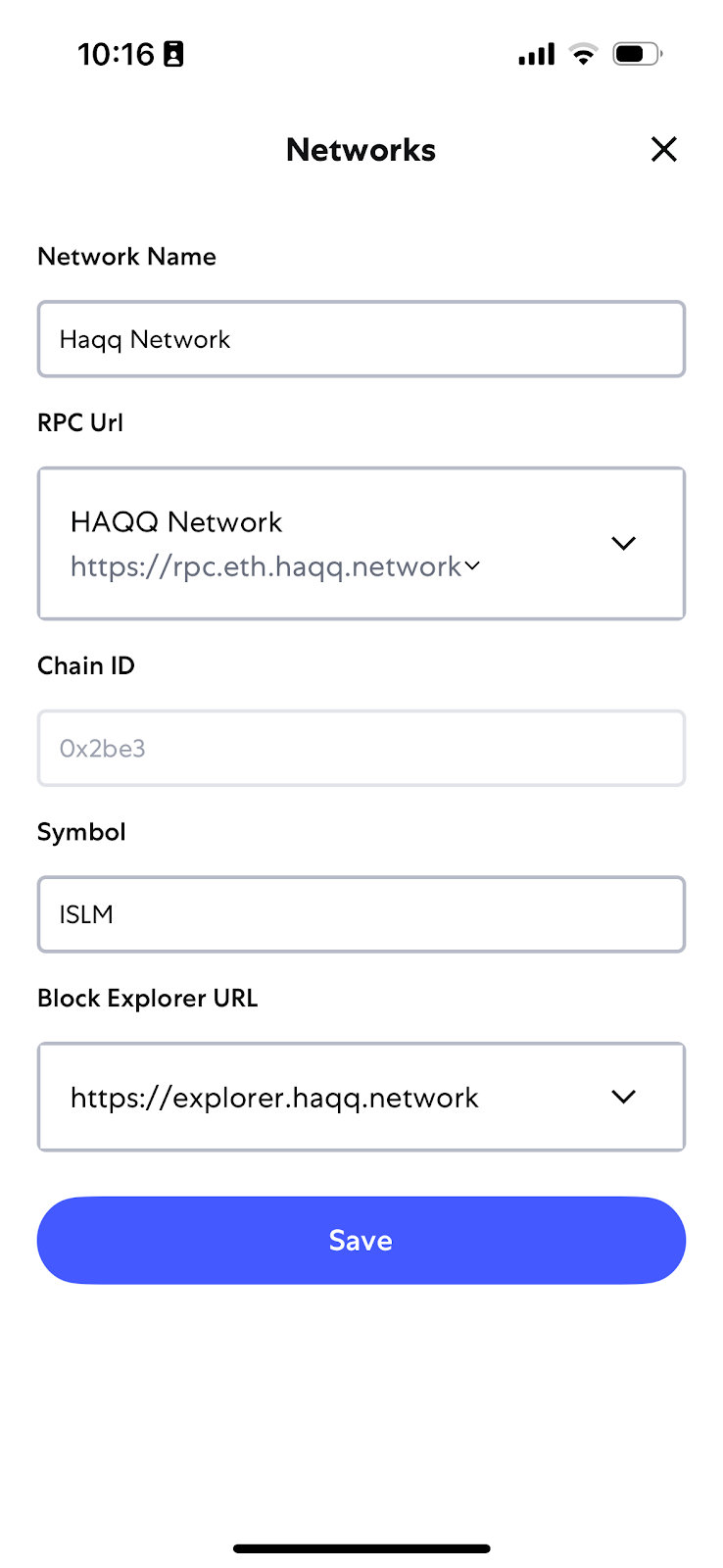
- Fill in the following fields:
Network Name: Haqq Network
RPC URL: https://rpc.eth.haqq.network
Chain ID: 0x2be3
Symbol: ISLM
Block Explorer URL: https://explorer.haqq.network/
- Tap “Save” to add the network.
Step 4: Add Tokens on the HAQQ Network
To see your HAQQ tokens like ISLM, USDC, DEEN, or others on MetaMask:
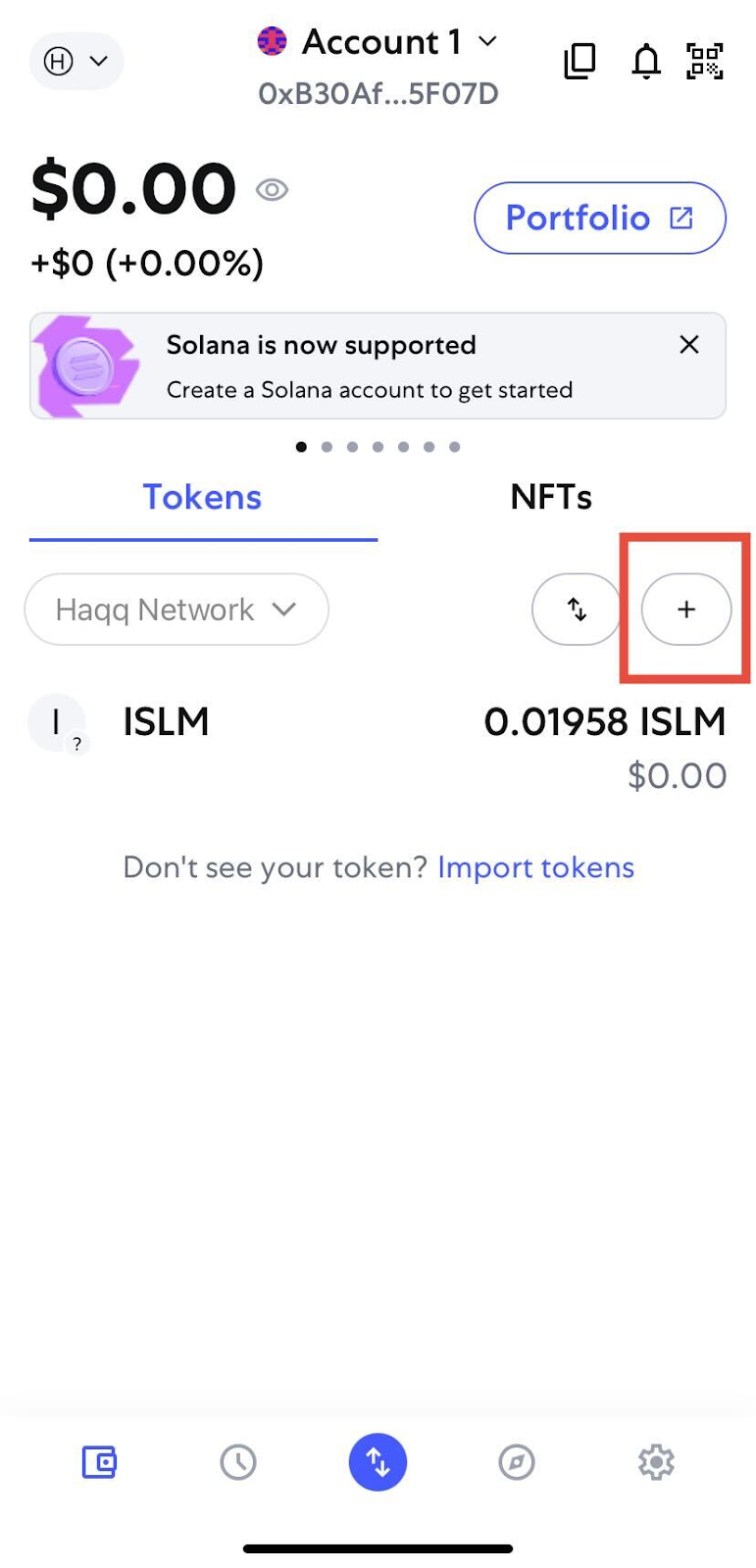
- Tap the "+" (Plus) icon in the token list. Make sure Haqq Network is selected.
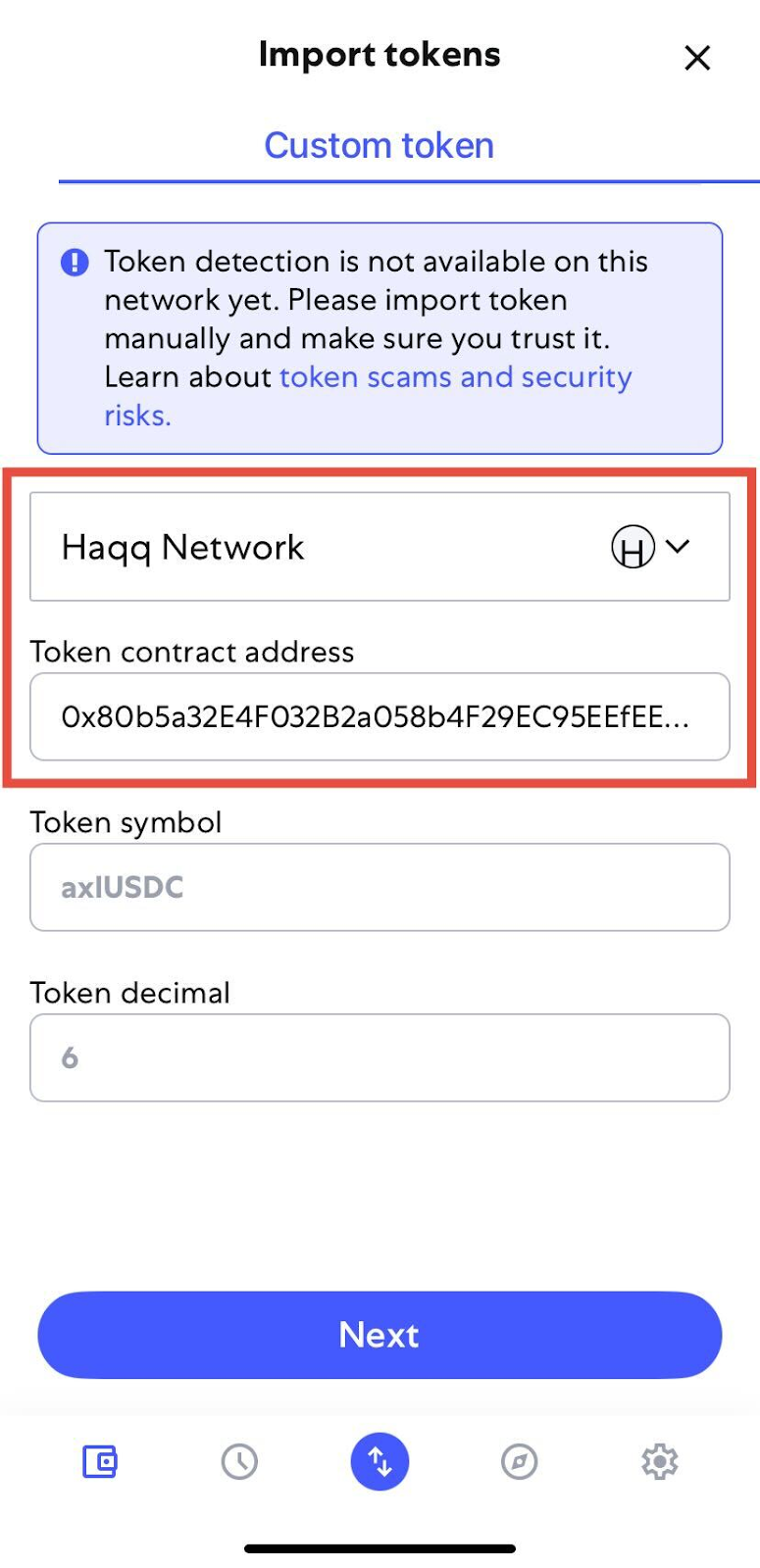
- Paste the correct token contract address. MetaMask should auto-fill the token name and decimals.

- Confirm to complete the token import.
You can find verified token contract addresses on explorer.haqq.network or official project pages.
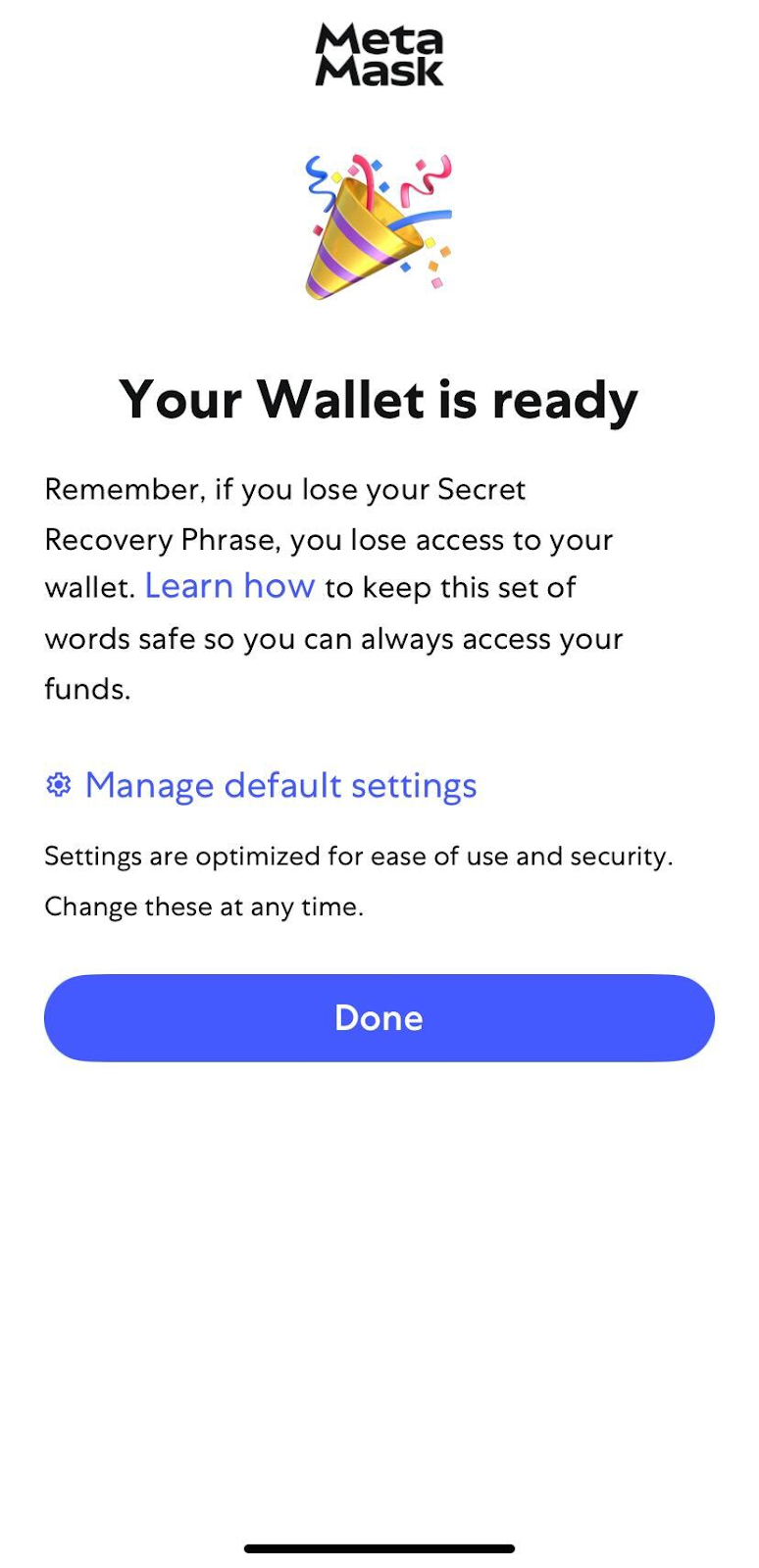
That’s It!
You’ve now successfully imported your HAQQ Wallet account into MetaMask and configured the Haqq Network. You can securely manage your ISLM and other digital assets directly from MetaMask while benefiting from its ecosystem.
Need Help? If you run into any issues or want to double-check token addresses, reach out on our official Telegram.

Ethiq Is Live: Ethereum L2 for Liquidity and Economic Alignment
Ethiq is now live on Ethereum. Built on the OP Stack, Ethiq serves as the liquidity and application hub for the Haqq ecosystem, with a unified value layer designed to reward participation.
January 9, 2026 12:00 PM