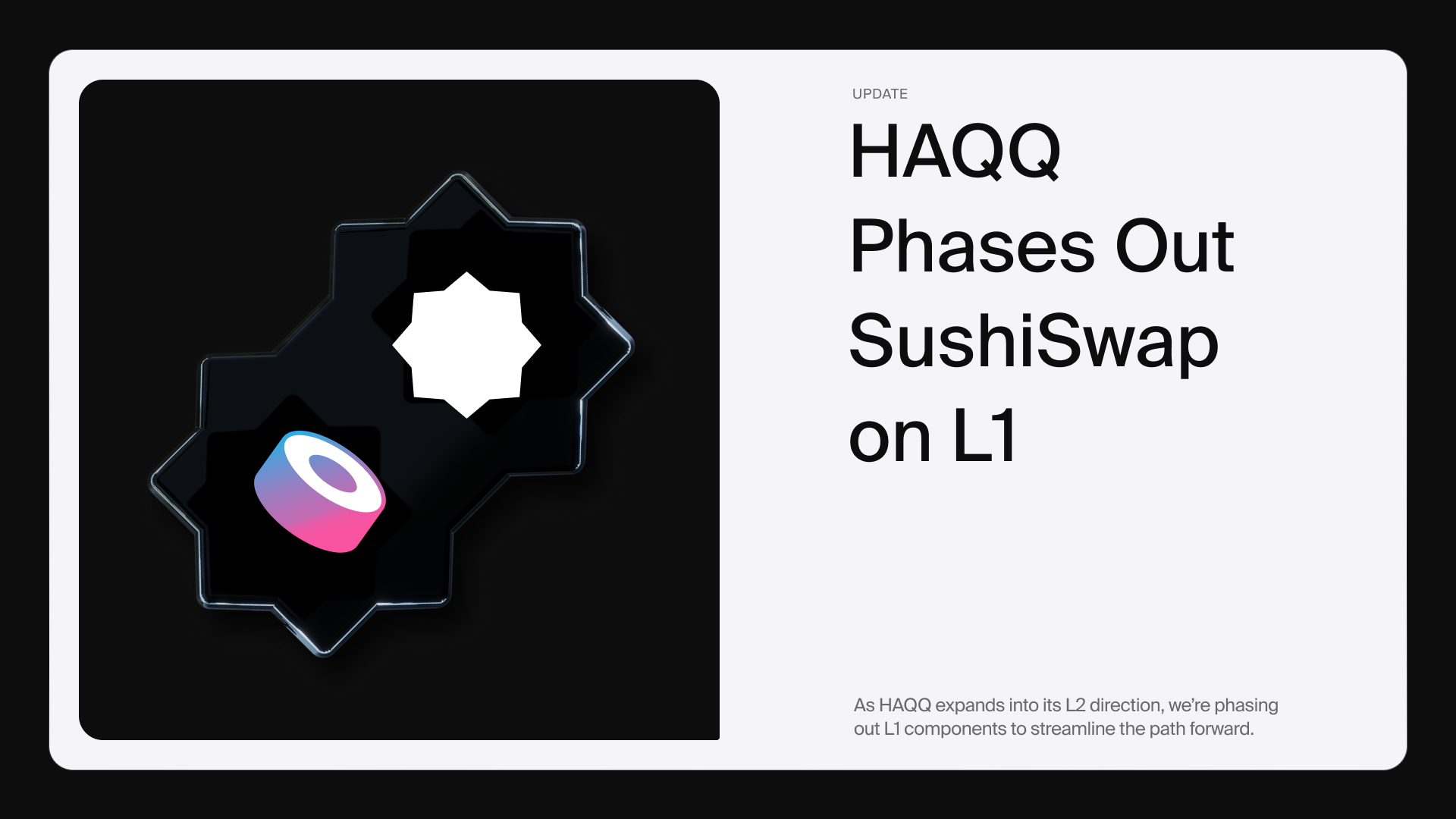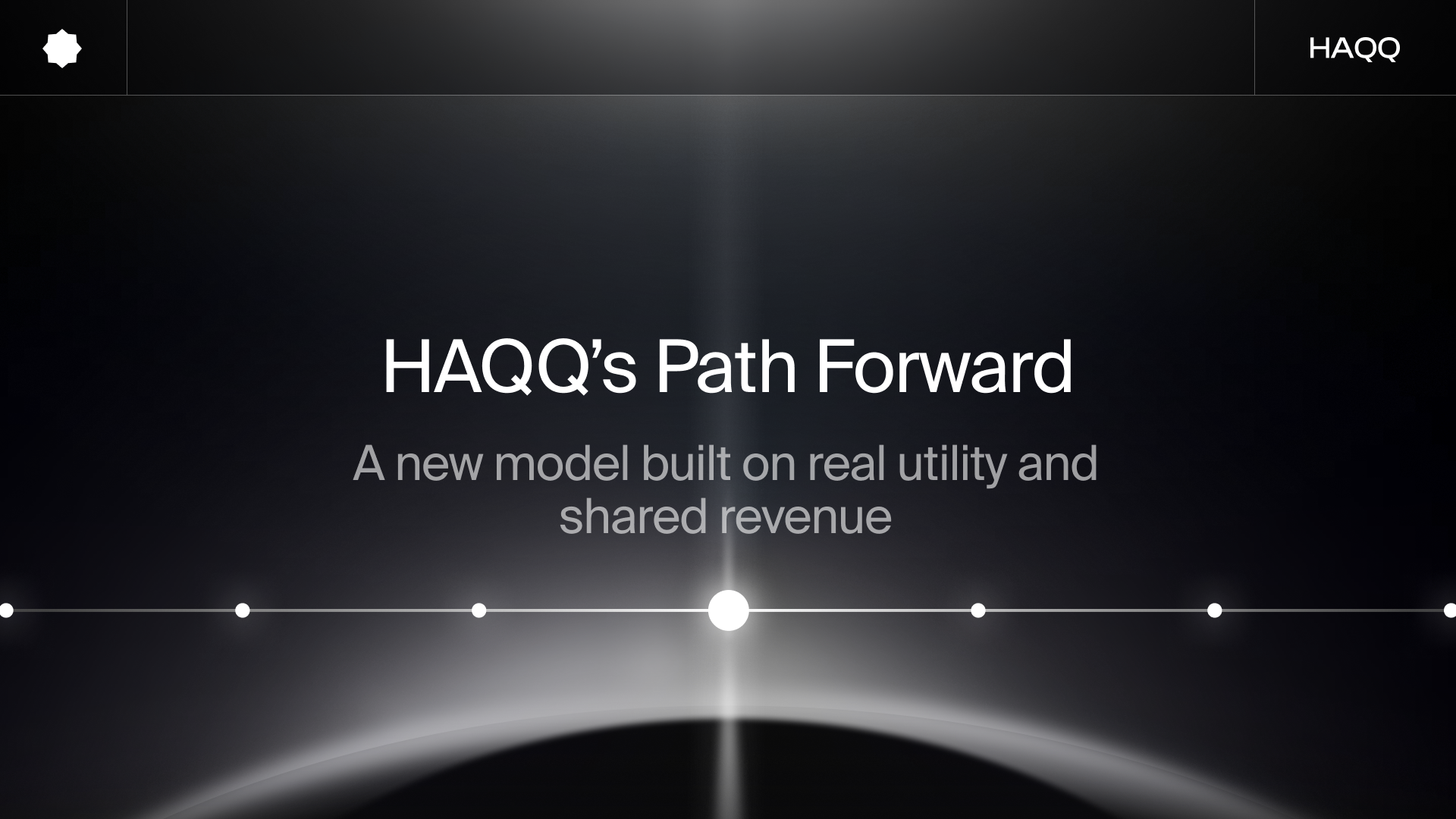.png)
July 10, 2025 10:00 AM
How to Migrate from HAQQ Wallet to Haqabi | Step-by-Step Guide
As part of our transition to a more scalable and flexible wallet ecosystem, we’ve introduced a migration path from HAQQ Wallet to the Haqabi wallet, a non-custodial, multi-chain wallet built with flexibility and ethical finance in mind. To make this shift seamless for our users, we’ve created a step-by-step guide covering all possible scenarios, whether you're new to Haqabi or already have it installed.
If you're looking to use MetaMask instead, check out our full guide on migrating from HAQQ Wallet to MetaMask, including how to import your account and set up the HAQQ Network.
Read on to start your smooth and secure migration to Haqabi Wallet.
Whether you're new to Haqabi or already have it installed, here's a simple step-by-step guide to help you move seamlessly.
Step 1: Start Migration from HAQQ Wallet
- Open your HAQQ Wallet app
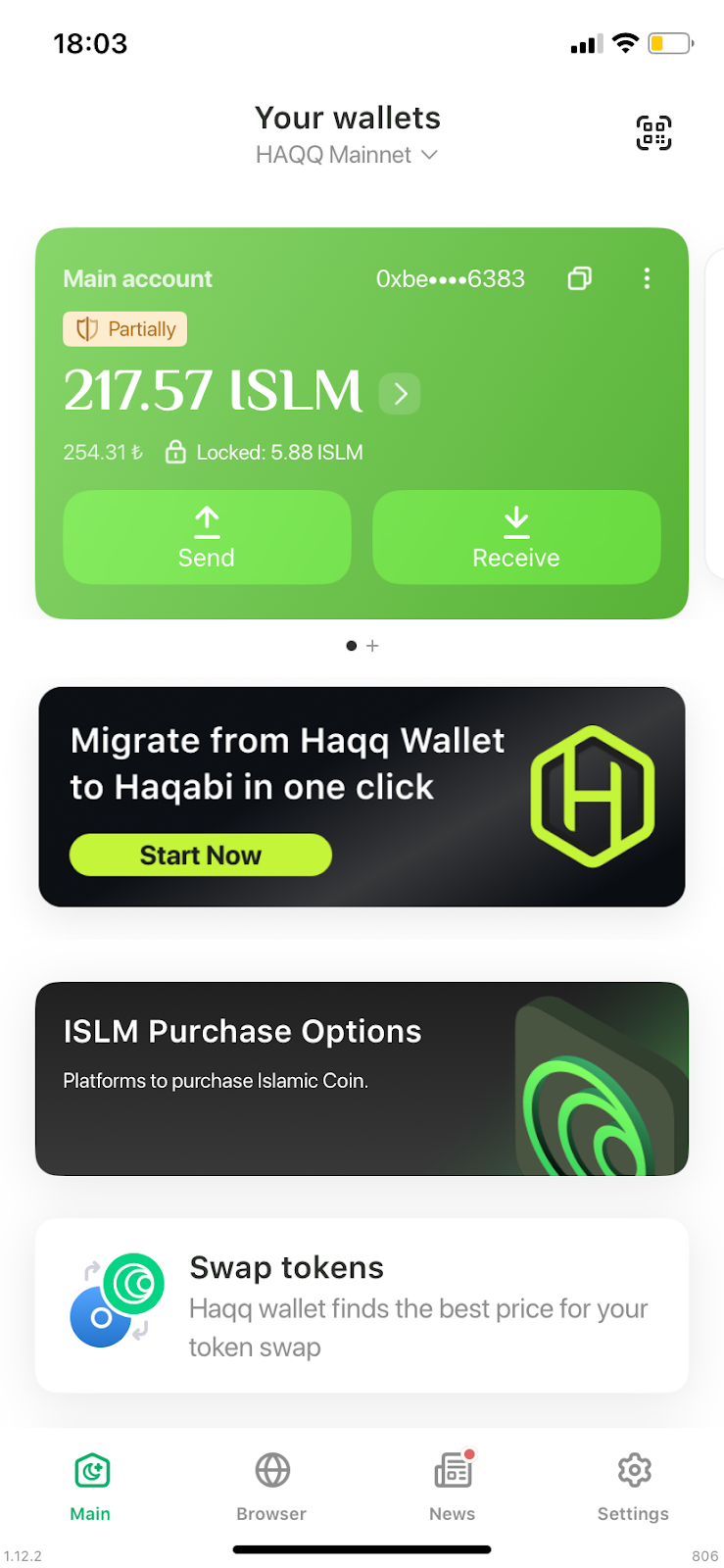
- Tap on the “Migrate from Haqq Wallet to Haqabi in one click” banner
Step 2: Install Haqabi Wallet (If Not Installed Yet)
- If you don’t have Haqabi installed, tapping the banner will redirect you to the App Store or Google Play.
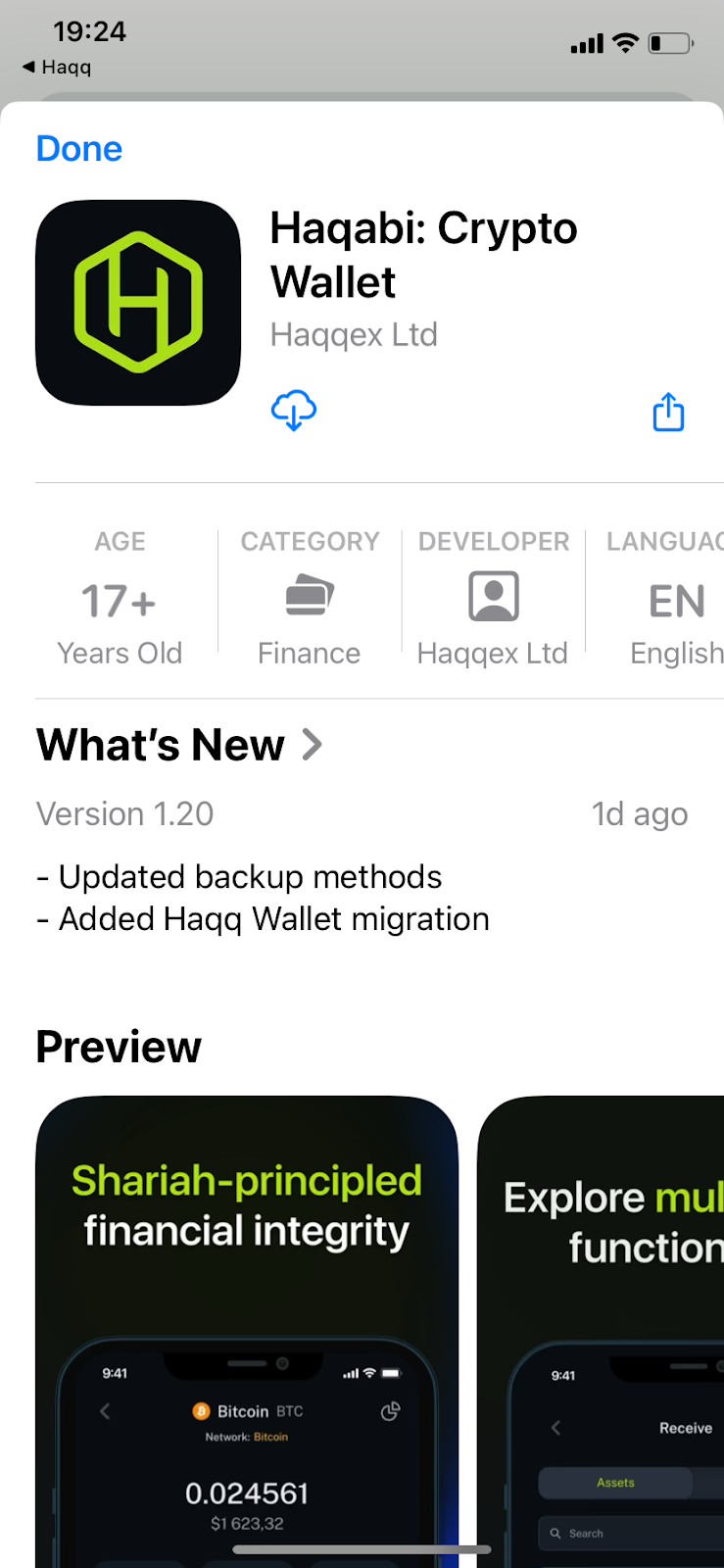
- Download and install Haqabi Wallet.
- Important: After installation, fully restart the Haqabi app before proceeding.
Step 3: Restart Migration (After Installation)
- Go back to HAQQ Wallet and tap the migration banner again.
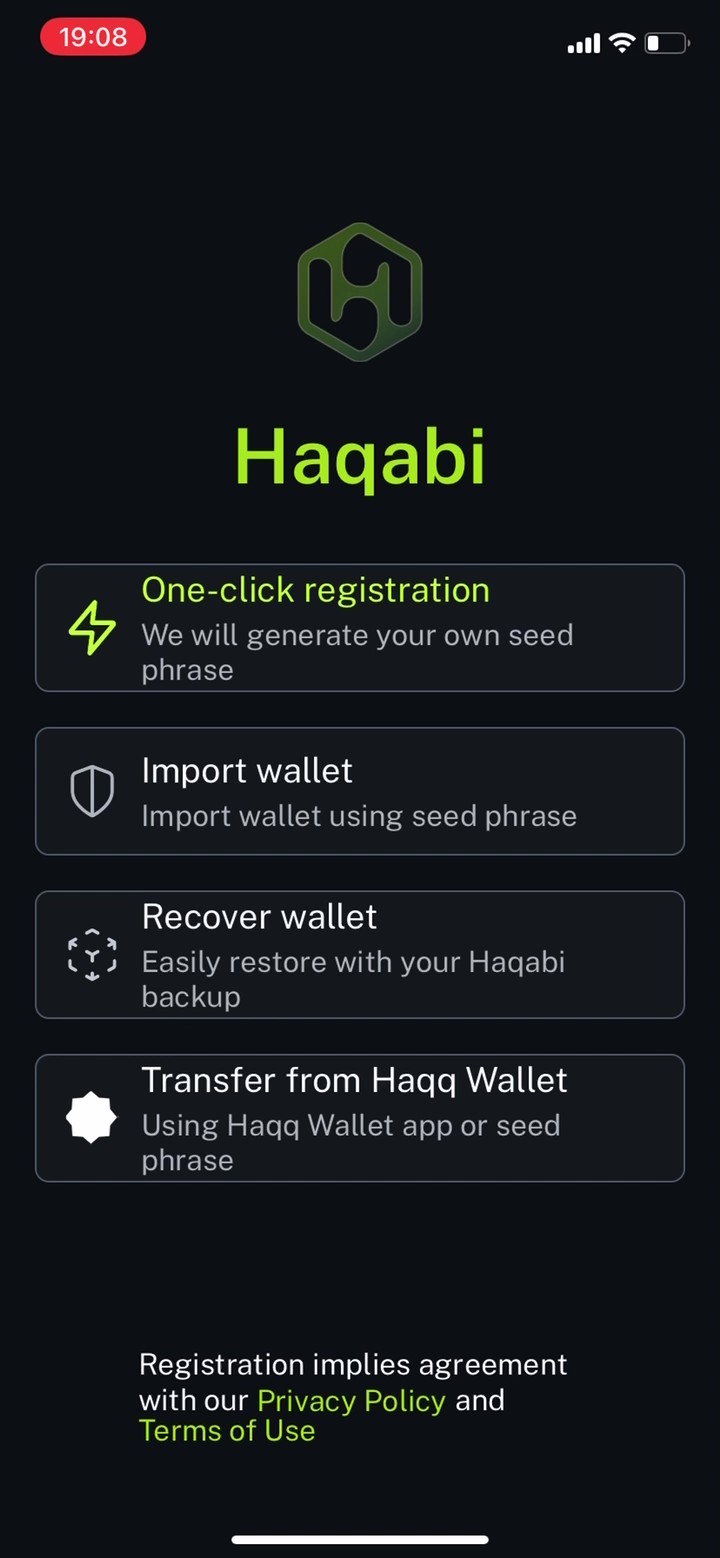
- In Haqabi, tap “Transfer from HAQQ Wallet” to begin the migration process.
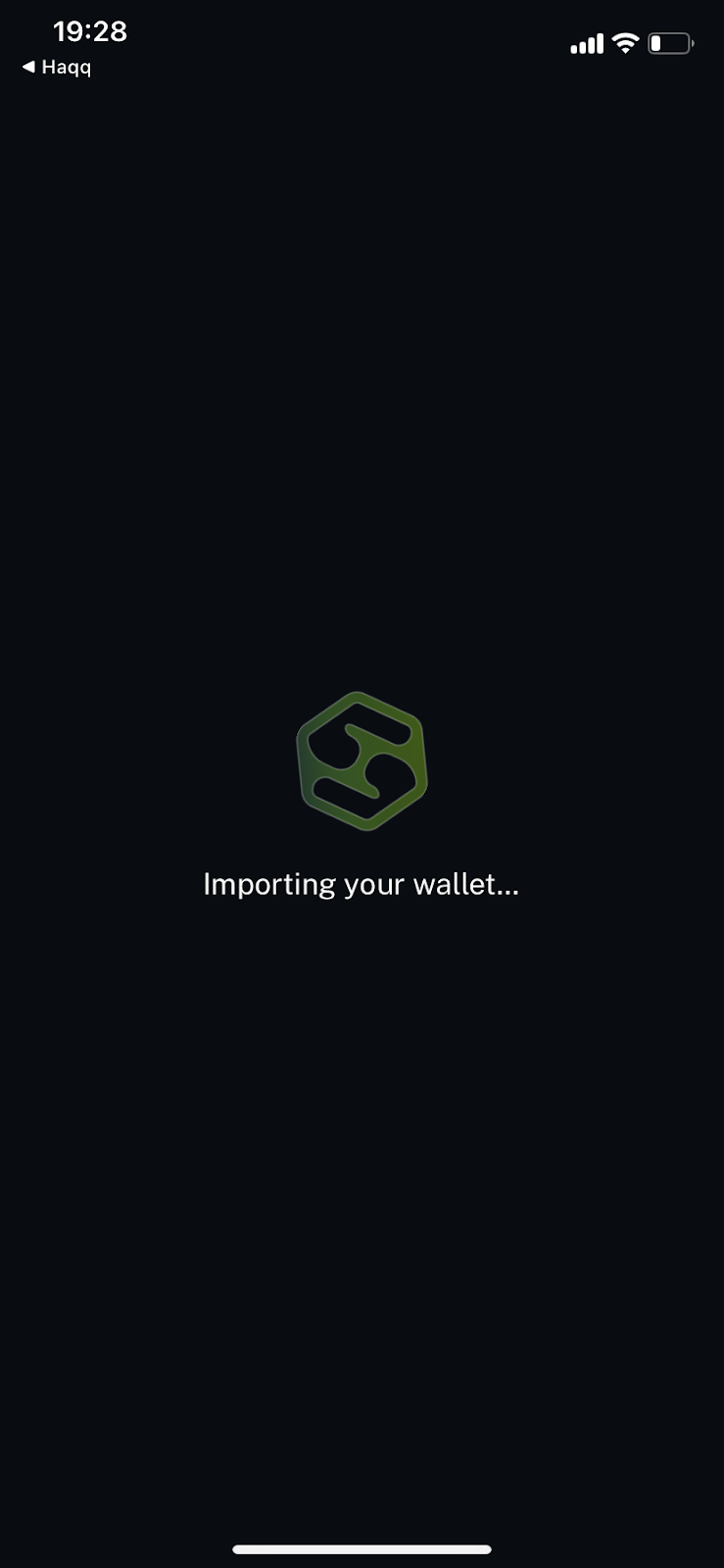
Step 4: Set Up Haqabi Wallet
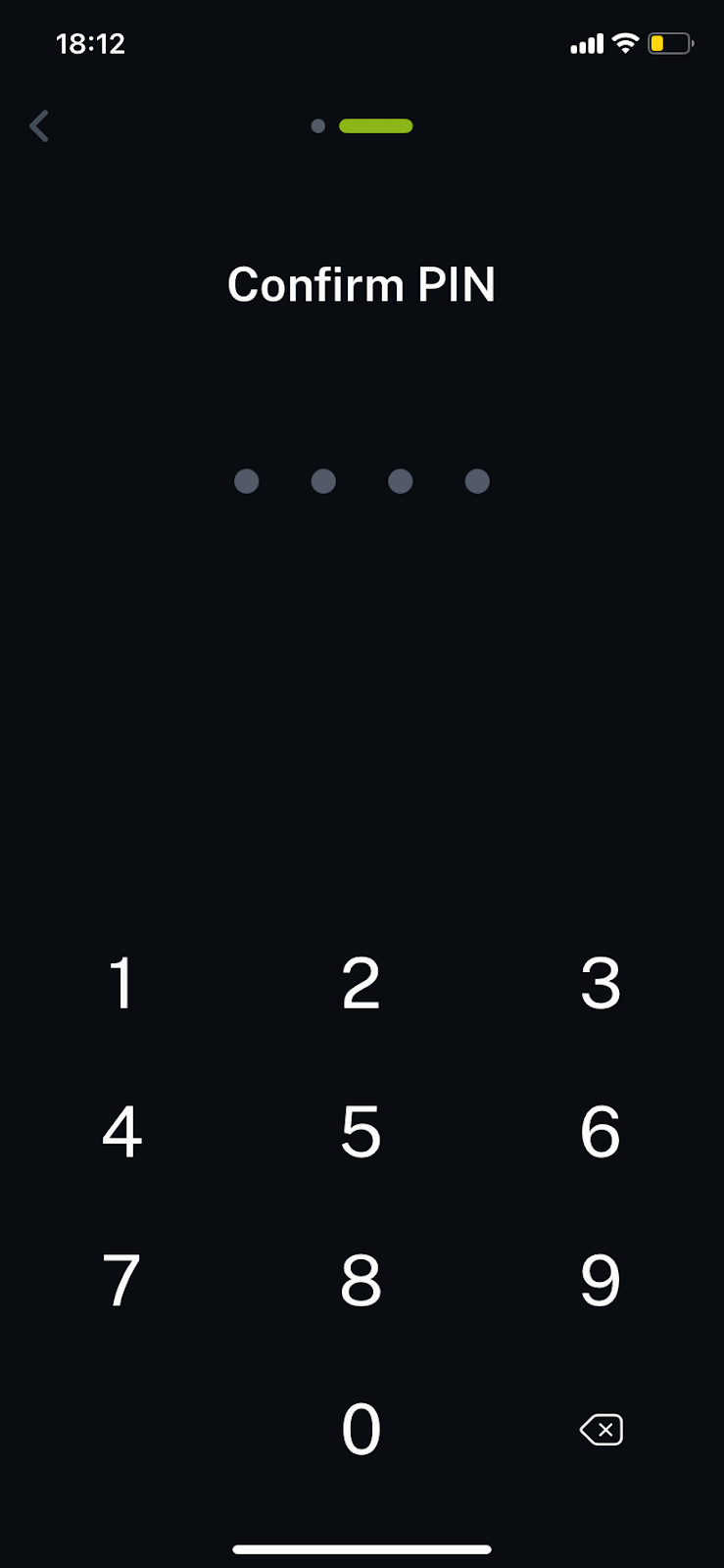
- You will be prompted to:
- Create a new PIN
- Confirm your PIN
- This ensures your new wallet environment is secured.
Step 5: Migration Complete!
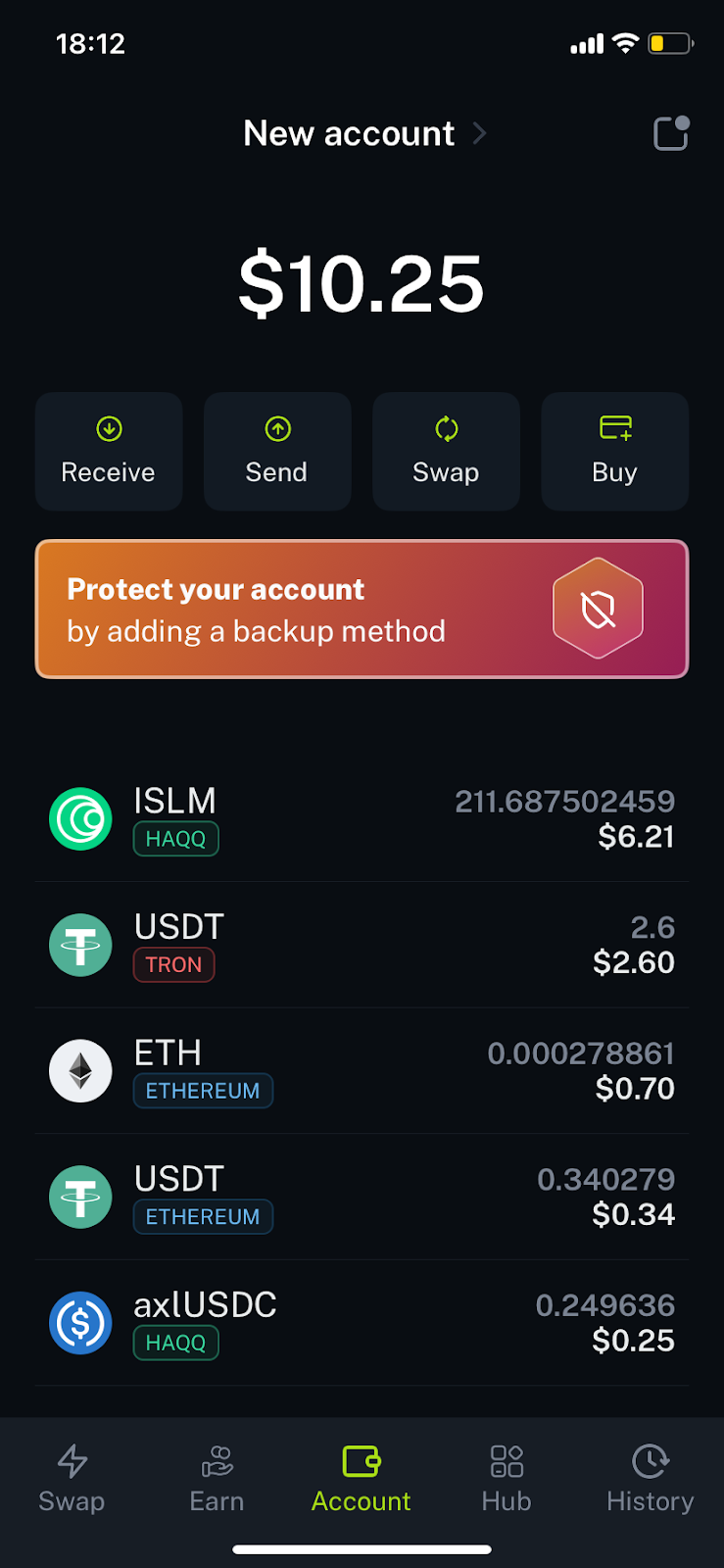
- Your HAQQ Wallet account is now migrated to Haqabi.
- You can now:
- Complete the Backup Process (save your secret phrase securely!)
- Use your assets and access new features via Haqabi.
If You Already Have Haqabi Wallet Installed
If you already have the Haqabi Wallet app installed and:
You Have an Existing Account in Haqabi
You must log out of the current account before migrating.
Here’s how:
- Back up your existing seed phrase (very important!).
- In Haqabi Wallet, go to Settings > Log Out
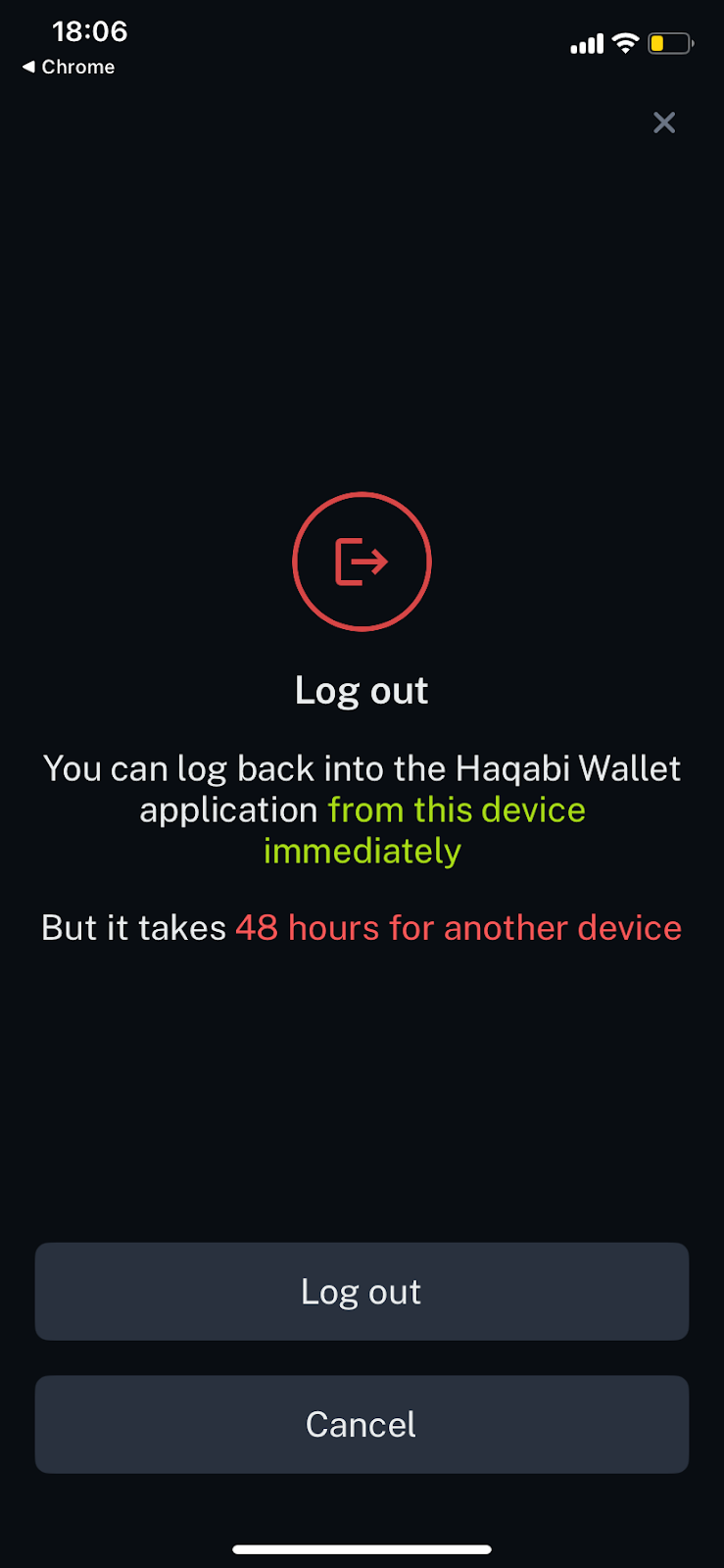
- Restart the app after logging out.
- Return to HAQQ Wallet and tap the migration banner again to start fresh.
This allows the HAQQ Wallet account to import correctly into Haqabi.
If Haqabi Is Installed but No Account Exists
- No problem! Just tap the migration banner in HAQQ Wallet.
- You'll go straight into the migration and PIN setup flow (Step 4 above).
Final Tips
- Always back up your wallet (seed phrase) before logging out or switching wallets.
- After migration, you can safely uninstall HAQQ Wallet if you wish, your account lives securely in Haqabi now.
- Enjoy additional features like multi-chain support, social login, and cross-chain swaps in Haqabi.

Ethiq Is Live: Ethereum L2 for Liquidity and Economic Alignment
Ethiq is now live on Ethereum. Built on the OP Stack, Ethiq serves as the liquidity and application hub for the Haqq ecosystem, with a unified value layer designed to reward participation.
January 9, 2026 12:00 PM